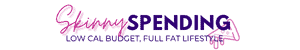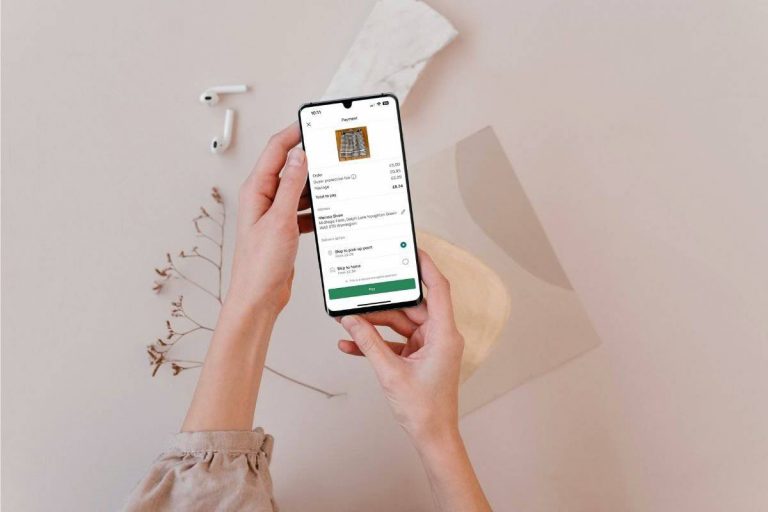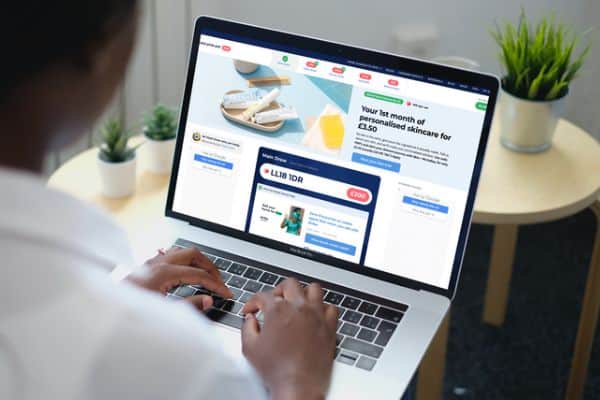How to remove negative feedback on eBay
When selling on eBay, getting positive feedback from buyers gives you an indication that everything is going well and your customers are happy. So what happens if you receive negative feedback, especially if you feel it is uncalled for?
Can you remove negative feedback on eBay?
There is no guaranteed way of removing negative feedback on eBay, as this can come down to buyer discretion or eBay’s own decision.
However, there are several ways to attempt it. In this article, we will look at ways to remove negative feedback on eBay.
What is eBay’s feedback system and how does it work?
Over the years, eBay’s feedback system has seen some significant modifications, but its actual rating system has remained the same. Each seller on eBay has a feedback number accompanied by a coloured star. Every time a seller is left positive feedback, their feedback number will increase by 1.
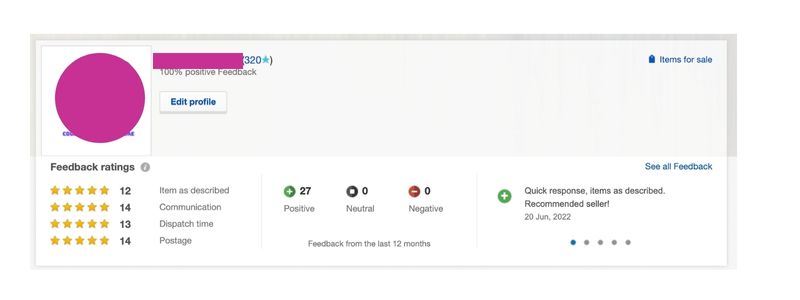
Additionally, a percentage rating accomampies this number so buyers can see how much of the seller’s feedback is positive. After all, a high feedback number is no good if recent experiences have been poor.
This percentage is calculated using the feedback the seller has received over the last 12 months. I feel this is fair as it allows errors or disputes from the distant past to not be taken into consideration.
The reason why only the past year counts in these feedback percentages is to give sellers an incentive to improve their performance as the months and years go by.
It is worth remembering that negative feedback alone no longer affects your eBay seller rating – in other words, eBay will not penalise you if you receive an instance of unreasonable negative feedback.
Is it important to remove negative feedback on eBay?
Not as important as it used to be. Because yes – you read the statement above correctly – according to current eBay policy, receiving an instance of negative feedback will not affect your seller performance alone, as this screenshot from their help pages demonstrates:
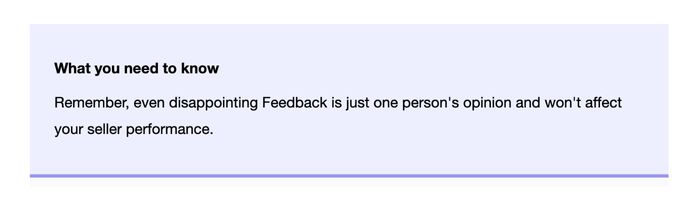
Of course, we still want to avoid negative feedback at all costs, especially if you feel it is undeserved. Potential buyers are likely going to be put off if they spot negative ratings and comments in your feedback score.

Why Might a Customer Leave Negative Feedback?
Aside from errors that are the fault of the seller, such as poor quality of product, sending the wrong item, or not sending the item within the required timeframe, there are other instances where a dissatisfied customer may leave negative feedback that is unjustified. These could include:
Item lost in the post / damaged in delivery
Obviously delivery issues are not the seller’s fault and so negative feedback should not be directed at the seller in this instance. Instead buyers should open a case and let eBay investigate. If found in your favour, any negative feedback will be removed automatically.
They don’t like the item
If the item is good quality but just not what they wanted, again this is not the fault of the seller. Asking to return the item would be more productive than leaving negative feedback. Being willing to accept returns in this situation may prevent negative feedback being left.
By Mistake
It may sound rare but it does happen. A fellow eBay seller had a glowing feedback review saying “great item, A+++ seller” yet the “Negative” option had been selected. In this instance, this falls under eBay’s feedback misuse policy and it will be automatically removed.
Feedback Extortion
Feedback extortion is against eBay’s feedback policy and includes instances such as threatening to leave negative feedback or low seller ratings to get something that wasn’t part of the original listings.
Similarly, sellers can’t demand positive feedback from buyers.
They are just unreasonable
Sometimes there is no rhyme or reason, and while I am personally very fortunate to have had an overwhelmingly positive experience as an eBay seller so far, with some buyers even letting me know lost items have turned up and wanting to pay back refunds, unfortunately from time to time you just get a difficult person as in any walk of life.
These are the people that make you want to grit your teeth, scream into the void or reach for the gin!

How to Remove Negative feedback on Ebay
There are several ways you can try to remove negative feedback on eBay if you feel it was wrongly given.
Ask the Customer to Remove Negative Feedback on eBay
If you feel the customer has been unreasonable in their feedback, it might be worth reaching out to them. To do this, From either eBay’s “ Feedback Forum ” page or from your account’s “ Feedback Profile ,” click on “Request Feedback Revision.”
Once there, select the instance of feedback you want removed or changed, adding an explanation to the customer regarding why you are making the request and click “Send.”
The customer will receive the request and can decide whether to alter their feedback. Of course, there is no guarantee that they will change their mind, but it is worth a try.
You can only request a customer feedback review within 30 days of the transaction, up to 5 times a year so reserve this method for truly negative or unreasonable reviews only.
Automatically Remove Negative Feedback on eBay
According to eBay’s policy, they will automatically remove negative feedback in the following circumstances:
- The buyer didn’t pay for an order and you cancelled it using Buyer hasn’t paid as the reason
- The error was a direct result of an eBay site issue or program error
- The delivery estimate shown in the listing was shortened and tracking shows the item was delivered by the carrier’s longest delivery estimate
- Buyer violating the Abusive buyer policy
- eBay Money Back Guarantee case or appeal request found in favor of the seller
- eBay instruct you to hold a delivery or take action to cancel the transaction.
Ask customer support to manually remove negative feedback on eBay
If feedback was not automatically removed by eBay, you can manually request a review. This must be done within 90 days of the transaction. Instances where you might request a manual review may include:
- Postal tracking confirms the item was dispatched within the dispatch time or the item was delivered by the estimated delivery date, and the on-time delivery rate wasn’t automatically updated because the tracking information isn’t integrated with eBay
- Delivery of the item was attempted despite the seller claiming they did not receive the item or it was late.
- Feedback contained inappropriate content (such as swear words).
I found it interesting to note that eBay states: “While inappropriate comments will be removed, the rating will remain.” I can only assume that this would be the case if the negative rating did not otherwise warrant being removed for any of the other reasons listed in this article.
eBay Seller Essentials
Respond Publicly to Negative Feedback
On your feedback section, there is an opportunity to respond to any feedback you have received. In the case of negative feedback, this is a good opportunity to correct any issues, e.g. “Item was delivered on time according to tracking / You could have requested a refund if you don’t like the item”
Ensure you always respond in a courteous and neutral manner, rather than being aggressive or defensive.

Ways to avoid future negative feedback on eBay
Aside from changing the feedback you’ve already received, there are things you can do to reduce the negative feedback you will receive in the first place:
Aim for smooth and fast transactions
Setting and forgetting your eBay listings can be a great way of earning semi passive income, but if you are going to be on vacation or otherwise unable to post your items in a timely manner, set your eBay shop to holiday mode. This lets potential buyers know you cannot ship items until the date you state.
Making sure you have the eBay app with push notifications enabled is a good way of making sure you don’t miss any sales or offers that come in.
Provide accurate pictures
Be honest about the condition of used items. Point out any scratches or flaws rather than trying to omit them. Being honest about the condition of your items will help ensure buyers are satisfied with the item rather than wanting to return it.
Each listing allows up to 12 photos, ensure you include at least 2-3 and show your item at different angles, as well as close up photos of any flaws.
Write detailed and accurate listings
Alongside accurate pictures, make sure your item description is clear and detailed. Point out any flaws in writing and invite readers to check the pictures for details.
Have a clear return policy
Offer to accept returns so any unsatisfied buyers can return their item rather than resorting to negative feedback.
Organise your eBay inventory
There’s nothing worse than selling a used item you listed 3 month ago and then realising you have no idea where it is. Even worse if someone else in the family has donated it in the meantime, or a child has got hold of it and ruined the condition.
Keeping your eBay items organised is key to avoid this. I store mine in plastic storage boxes and bags in the loft. This keeps them clean, dry and avoids them cluttering up the house. Each box and bag is clearly labelled so I can find items quickly and easily.
I actually used my eBay profits to pay for a retractable loft ladder to be installed which has enabled other household items to be stored easily out of the way, so I considered it a great investment.
Additionally, if you’re selling items in bulk and don’t keep track of how many you have, you could find yourself in a situation where a buyer has bought an item you no longer have in stock. Check your inventory regularly to avoid this.
Every time a buyer purchases an item you have multiple of, eBay will adjust the quantity remaining accordingly, but if this number does not reflect the stock you have left then that’s where problems can arise.
Provide product tracking
Although if you are selling small items that can go via Royal Mail large letter such as CDs, clothing and DVDs, for everything else I use eBay Packlink as a tracking number is provided. This is also much cheaper than using the Royal Mail equivalent service.
There is no equivalent large letter service via Packlink, so I do choose to use this for the smaller items that are not valuable.
Final Thoughts
Hopefully this article will give you lots of tips and strategies for how to remove negative feedback on eBay, and avoiding it in the first place.
However, I’m going to say it again for the people in the back (or those who scrolled to the bottom):
Negative feedback does not affect your seller performance on eBay!
So at the end of the day, if all else fails, move on and keep on selling!

About the Author
Melissa is a working parent who left behind a senior management salary for a better work/life balance. Following her own money saving and money making strategies she was able to clear debt and live a life she loves.
Blogging, selling digital products on Etsy and selling preloved items on eBay and Vinted are her favourite side hustles. Read her story here.
Other Posts You May Like
How to sell on eBay: Complete beginner’s guide
Best Label Printer for eBay sellers
What percentage does eBay take in seller fees?