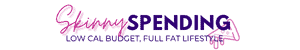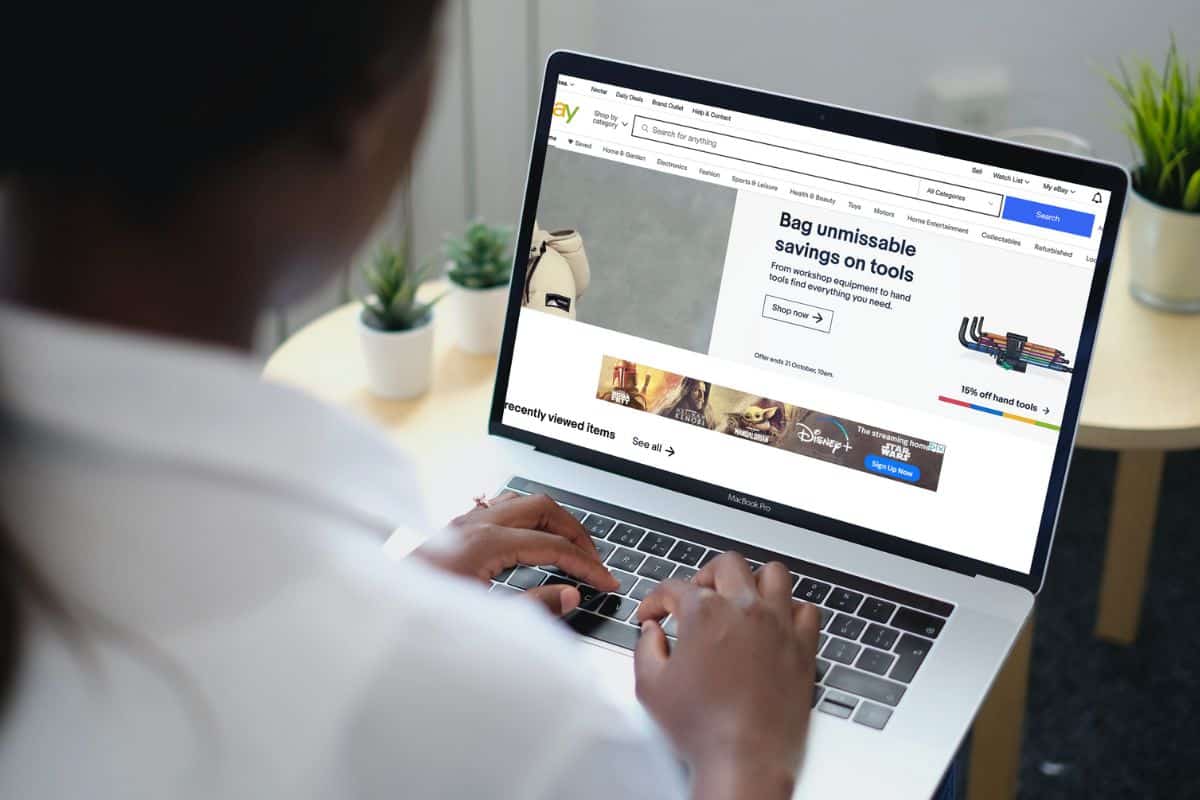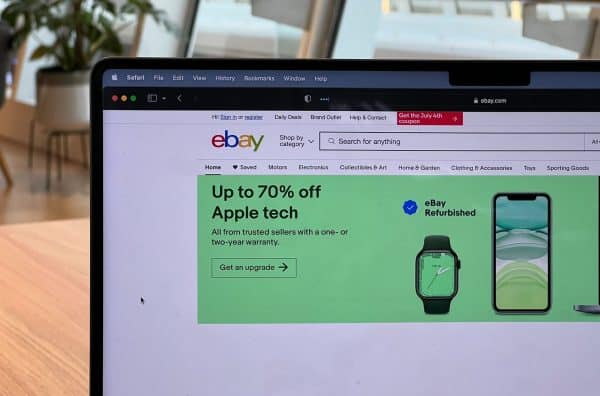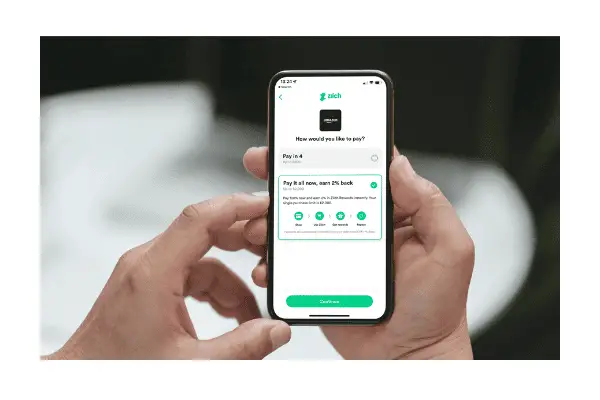How to Sell on eBay: A Complete Beginner’s Guide
I have been selling on eBay part time for several years now, and it remains one of my favourite side hustles. Although I love selling handmade digital products on Etsy because I am literally creating my products out of nothing to sell, nothing quite beats that feeling of realising something you have found in the loft or a charity shop is in demand and worth big money!
The other great thing about selling on eBay is it is an ideal beginner’s side hustle. You don’t need to be a business to start selling your old personal possessions. You don’t need any prior experience, although reading up on guides such as this or the eBay help centre is a good starting point.
What’s more, even if you’ve never done any selling before the chances are you already have an eBay account set up as a buyer. You don’t need separate accounts for buying and selling, (unless you plan to be a business seller), so this will be fine to get started. It will also give you a head start, as you may already have some existing buyer feedback, and your account and bank details will already be verified.
However, if you are completely new to eBay, the section below will guide you in setting up your account.
A quick caveat before we dive in – this post is geared towards people wanting to sell their pre-loved possessions or sourcing second hand goods from charity shops and boot sales. It is not a guide for those wanting to sell new items wholesale or via dropshipping. There are plenty of guides out there for this but it’s not an area I am knowledgable in enough to write a guide!
Setting Up an eBay Account
If you don’t already have an account you’ve used as a buyer, you will need to create an eBay account. Creating an eBay account is a straightforward process that can be done in a few simple steps.
Firstly, head to the eBay home page and click on the “Register” button located at the top. You can register via Facebook, Google or email.
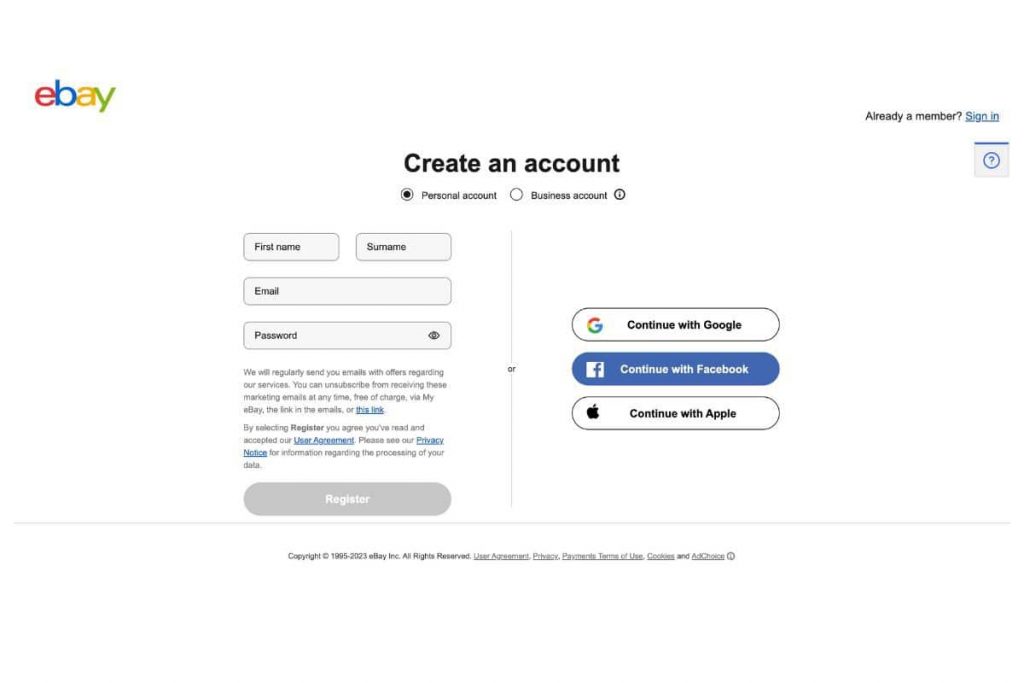
After entering your personal information, you will be asked to choose a username and password for your eBay account. It is important to choose a username that is easy to remember and unique. I wouldn’t worry too much about this, as your buyers are going to be looking at your items rather than your shop name. I registered for eBay in 2004 and my shop name is just a silly joke phrase from my university days!
However if you are setting up a new account I would avoid anything with your full name in, for example TinaJones2345. There is no issue if you already have an account that has a name like this but you may wish to choose something more anonymous.
Also beware of pigeon-holeing yourself too much – you might decide you want to start out selling baby clothes and then end up selling golf clubs – so for example calling yourself “PrelovedBabywearShop” might not be ideal. Something more neutral like “TheRedButterfly” will work better. Of course, you may need to add numbers or other characters to get a username that’s not already taken.
If you plan to sell items on eBay as a business, you will need to register as a business seller. To do so, you can select the option to “Create a business account” on the registration page. eBay will ask for additional details, such as the business name, type, and other necessary information. This is more of an advanced step and if you are brand new to eBay I would not advise diving straight in as a business.
If you want to know more, this post covers the difference between business and personal sellers.
Once you have completed the registration process, you will need to complete eBay’s verification process before you van list any items. eBay will ask the user to confirm their identity and check their account details for payouts. This is to help protect buyers from potential scams.
If you are brand new to eBay, I would strongly recommend exploring the platform as a buyer for a couple of months before listing anything to sell to see how the whole process works from the point of view of a customer. You can also build up some feedback and leave feedback for others you have bought from.
You could take the opportunity to buy the packaging items you will need on eBay, such as sellotape, labels, plastic mailing bags and bubble wrap. In my experience it is far cheaper to buy these on eBay or Amazon rather than in high street shops.
eBay Seller Essentials
What can I sell on eBay?
You can sell a wide variety of items on eBay. The platform is known for its diversity, and it accommodates both new and used products. Here are some examples of what you can sell on eBay:
- Electronics: Popular electronics like smartphones, laptops, cameras, tablets, and gaming consoles are in high demand on eBay.
- Fashion: Clothing, shoes, accessories, and designer brands are frequently sold on the platform.
- Collectibles: Rare and vintage items, such as coins, stamps, trading cards, and memorabilia, are sought after by collectors.
- Home and Garden: Furniture, home decor, kitchen appliances, and gardening tools can be listed for sale.
- Toys and Hobbies: Children’s toys, hobbyist items like model trains, action figures, and board games have a dedicated audience on eBay.
- Crafts and DIY: Handmade crafts, art supplies, and DIY materials are popular among creative buyers.
- Health and Beauty: Cosmetics, skincare products, and health supplements can be sold on eBay.
- Sporting Goods: Sports equipment, fitness gear, and outdoor gear are frequently listed items.
- Books, Music, and Movies: New and used books, CDs, vinyl records, DVDs, and Blu-rays have a market on eBay.
- Jewellery and Watches: Both fine jewellery and fashion accessories like watches and costume jewellery can be sold.
- Antiques and Art: Valuable antiques, paintings, sculptures, and art pieces can find buyers on eBay.
- Baby Products: Baby clothes, strollers, car seats, and other baby-related items are commonly sold.
- Pet Supplies: Pet food, toys, grooming tools, and accessories cater to pet owners on eBay.
Of course, for the purpose of this article we are assuming you are going to be listing your own used items. Here’s some ideas of things to sell on eBay that might surprise you:
Understanding eBay’s Selling Format
eBay offers two main selling formats: Auction and Buy It Now. Each format has its own advantages and disadvantages, and it is important to choose the right one for your item to maximise your sales potential.
Auction
Auction is the classic eBay selling format where buyers bid on your item, and the highest bidder wins. Auctions can be a great way to generate interest in your item and drive up the price. However, auctions can also be risky as there is no guarantee that your item will sell for a high price. Additionally, auctions can be time-consuming as they typically last for seven days.
Buy It Now
Buy It Now is a fixed-price selling format where buyers can purchase your item immediately at a set price. Buy It Now is a great option if you want to sell your item quickly and avoid the uncertainty of an auction. You can set these fix priced listing to allow offers, which you can then accept or reject.
However, Buy It Now items may not generate as much interest as auction items, and you may need to set your price competitively to make a sale.
Personally, I tend to stick to listing my items as Buy it Now but will occasionally list something more expensive as an auction to generate interest and hopefully get a faster sale.
How much does it cost to list an item on eBay?
Private sellers (e.g. non-business sellers) get 1000 free listings per month, which should be more than enough. If by any chance you do exceed this amount, you will then be charged 35p per listing.
Final Value Fees
Final value fees are charged when your item sells and are based on the final sale price. The amount eBay charges depends on the item’s price, the format and category you choose for your listing, any optional listing upgrades you add, and your seller conduct and performance.
eBay do charge selling fees of 12.8% of the item’s value. These are taken automatically at the point of sale, so any money you receive in your account is yours (minus any shipping costs if you have offered free shipping).
You can find more information about eBay final value fees in the following post:
eBay also offers special promotions from time to time, such as 70% off final value fees. Look out for these notifications as they are they ideal time to list more expensive items.
If you’re a Top Rated Seller, you may be eligible for a discount on your final value fees. You can find more information about seller discounts on eBay’s Help Center.
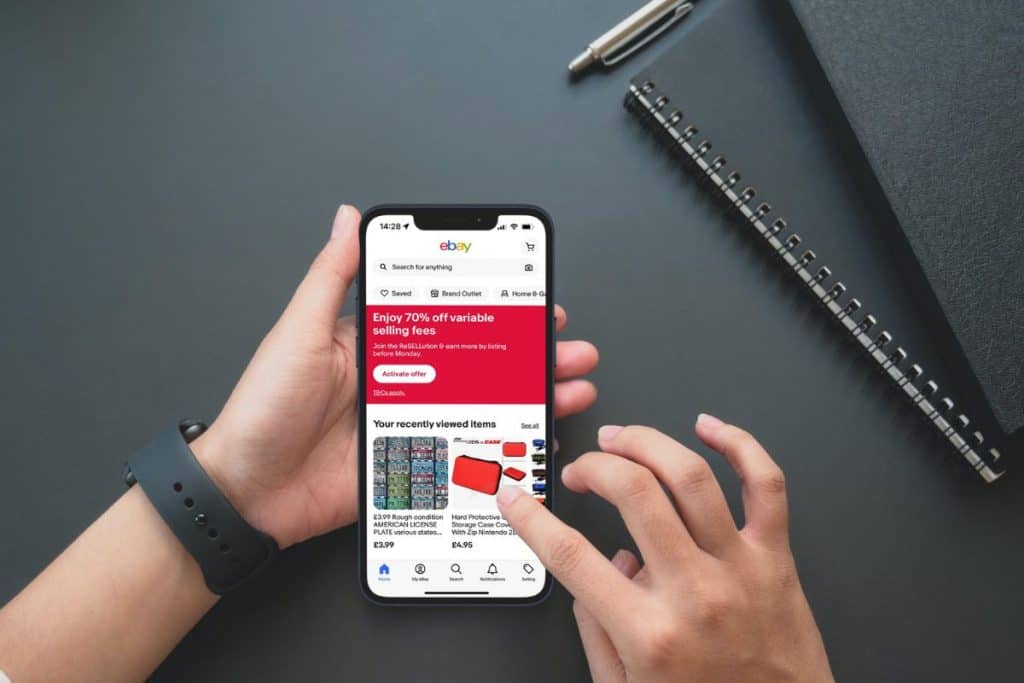
Consider Your Profit Margin
Keep in mind that eBay fees can add up quickly, so it’s important to factor them into your pricing strategy. Consider the cost of your item, the fees associated with selling it, and the shipping costs when setting your price. eBay’s shipping calculator can help you figure out your best shipping options and set your prices to maximize profits.
Creating Your First Listing
Creating a listing is the first step in selling on eBay. It is essential to provide accurate and detailed information about the item you are selling. Here are my suggested steps for listing an item on eBay:
1. Search eBay for the item you are going to list
This is such an important step! Firstly it will give you an idea of how in demand your item is, how common it is and most importantly, the price. This step can save you a lot of time and effort, as you may even realise the item you were going to list is not even worth selling!
It’s really important to also search by sold listings, as again, people can list something for whatever price they like, but it’s only really worth what someone is willing to pay. For example, this 1996 Star Wars Tazo album is being listed very ambitiously for £70.05 with 4 of the plastic Tazos missing. Yet a 100% complete one sold in the last month for just £3.00 and another for £5.99!
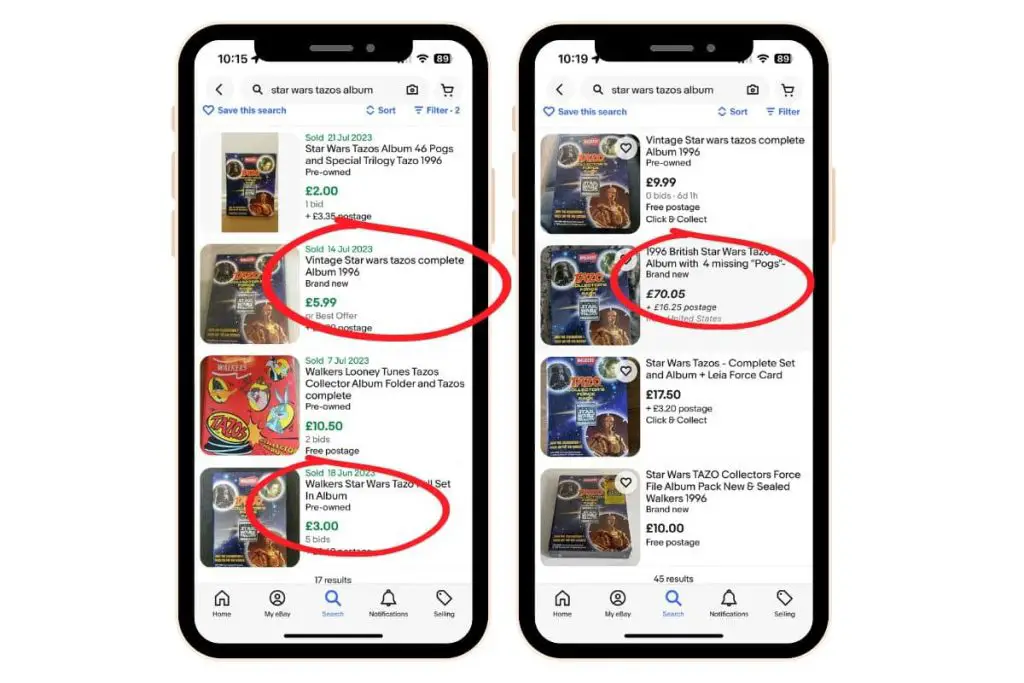
Read how to search sold listings on eBay
I have this complete Start Wars Tazos album stashed away in my loft, and seeing the sold listings makes me hang onto it in case it is worth more in the future. If it was selling for £70 then I would list it.
2. Photograph your item
Images are essential to a successful eBay listing. Take clear and detailed photos of the item from multiple angles. Use natural lighting and a neutral background to showcase the item accurately. You can upload up to 12 photos for free.
It’s really important to include any flaws. Don’t try and hide them from buyers as this will usually lead to problems later on. If it is a collectible item, you may be amazed how much it is in demand even with the flaws. It’s easiest to photograph your item using your phone camera, but don’t skip the next step!

3. Upload your photos to the main eBay site for listing
You may be surprised to read this step and think, but I’ll just upload via the eBay app. Now technically while you can do this, there are a number of extra listing details that can only be completed on the main eBay site. This helps your item sell much quicker and in my experience seems to give it increased visibility.
While it might seem like a faff to switch platforms, there are a couple of ways to do this with ease. eBay actually has a built in feature to help you upload photos wirelessly from your phone into your listing using a passcode. However, an even simpler way is to start the listing on your phone, upload the photos then save as a draft.
When you go to your desktop app, your draft listings complete with photos will be waiting for you!
4. Choose a Title
The title of your listing should be descriptive and accurate. It should include the brand, model, size, colour, and any other relevant information about the item. Avoid using all caps or special characters in the title, as this can make it difficult to read.
You have up to 80 characters here, so while its not necessary to use them all, the more descriptive the better.
For example, consider the difference in these listing titles for Trunki children’s suitcases:
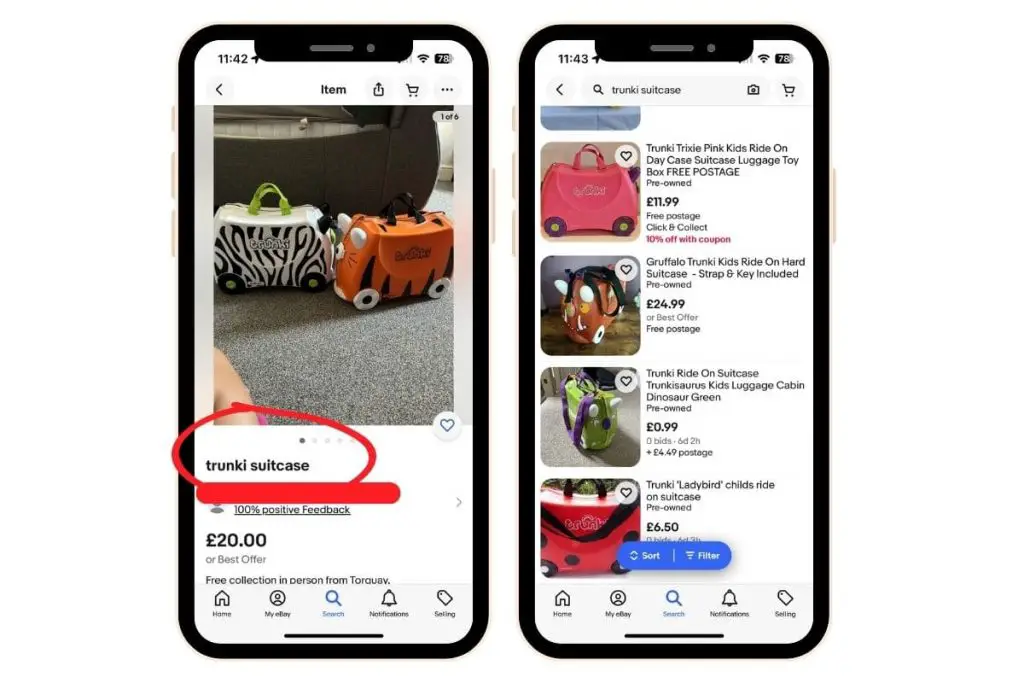
These three all include lots of extra detail, such as the colour, character, strap and key included etc. This one simply says “Trunki Suitcase” and it is not clear until clicking onto the listing that this is actually two suitcases for sale.
5. Provide a Detailed Description
Your listing should include a detailed description of the item you are selling. Be honest and accurate about the condition of the item, and include any flaws or defects. Use bullet points or numbered lists to make the description easy to read.
6. Choose a Listing Type
As previously covered, eBay offers two types of listings: fixed-price (Buy It Now) and auction. Consider the type of item you are selling and choose the listing type that is best suited to your needs.
7. Set a Price
If you are creating a fixed-price listing, set a price that is competitive and reflects the value of the item. As with our Tazos example earlier, the person listing it for £70 is unlikely to get a sale when someone else sold one for £3. If you are creating an auction listing, set a starting price that is low enough to attract bidders but high enough to cover your costs.
In my experience when creating Buy It Now Listings, eBay will always suggest a price cheaper than the current listings so beware of this. It’s why searching the sold listings at the start is so important to give you an idea of the value of your item.
8. Choose a Category
Select the most appropriate category for your item to make it easy for buyers to find. eBay provides a list of categories to choose from based on the keywords you have provided in your title, or you can search for a category using keywords.
9. Provide Item Specifics
Item specifics are details about the item, such as size, colour, and material. Providing accurate item specifics can help buyers find your listing and make an informed decision about whether to purchase the item.
10. Choose Shipping Options
Decide on the shipping options you will offer, including the shipping method, cost, and estimated delivery time. Make sure to include this information in your listing, so buyers know what to expect.
In the UK, you can choose to send your item via Royal Mail, or via Packlink which is eBay’s integrated courier service. This has access to a range of couriers such as Evri, Yodel and UPS.
Sellers can also choose to offer free shipping, which can be an effective way to boost conversion rates. Buyers often expect free shipping, and offering it can help to attract more buyers to your listings. However, it is important to consider the cost when offering free shipping as you will need to take it out of your profit. Again, looking at similar items for sale from other sellers can help you make an informed decision on postage costs.
In addition to shipping options, sellers can also offer local pickup. This allows buyers to arrange to meet the seller in person to collect the item. This is great for large items such as pushchairs or furniture.
It is important to ensure that the location for local pickup is safe and convenient for both the buyer and the seller.
Once you are confident and have a few sales under your belt, offering international shipping is a great way to get more sales and is not as scary or difficult as you might think.

Managing Your Stock
As mentioned at the beginning of the post, this guide is intended for casual sellers who are listing their own preloved items, rather than a business managing a large list of inventory.
However, you still need to make sure you have a record of all your listings, as well as having a place to store it safely. I have seen some stories from sellers I follow on Instagram who have lost or misplaced items that have then sold and having to hunt high and low to find them!
Worst case scenario, if you can’t find the item and you need to cancel the sale this will impact your eBay seller rating, so only do it as a last resort.
Keeping a spreadsheet record or your listings, plus having a safe and secure place to store them is essential. Personally, I use large clear storage boxes and put in the loft. My loft is easily accessible with a pull down ladder making it very easy to access on a regular basis.
You probably need to consider where you are going to store the items before you start listing to avoid having a room piled high with stuff!
I’ve sold an item – now what?
With any luck, it won’t be too long before you hear the little Cha-ching noise to notify you of a sale. Now it’s time for you to send your item as soon as possible.
Shipping Your Items
It is important to ensure that your items are shipped promptly and securely to the buyer using the shipping method you specified in your listing.
It’s also important to pack your items securely to prevent damage during shipping. This may include using bubble wrap, packing peanuts, or other shipping supplies.
This is why I recommend having packaging ready as there’s nothing worse than selling an item and then not having any way to wrap it, as you will pay over the odds for packing materials at the post office.
Instead, pick some up ahead of time via eBay itself or Amazon. I also recommend saving the boxes and packaging from any deliveries you get sent. Not only are you recycling, but it will save you money too.
You can print your postage label straight within the eBay app itself, and this will also send a notification to the buyer that their order has been processed. Even if you don’t send it that day, this helps buyers know their order is in progress.
eBay Seller Essentials
Receiving Payments
You may be aware that eBay no longer allows sellers to receive payments via Paypal. So while buyers can still use Paypal to pay for items, sellers now receive a direct bank transfer of the funds minus fees usually within 48 hours.
I find it useful to have a separate bank account set up for this, so I can more easily keep track of my eBay profit.
While many buyers pay straight away, they can take up to 48 hours to make the payment so be sure not to ship the item until payment is received.
Leaving Feedback
Once you have shipped your item, eBay will encourage you to leave feedback for the buyer. This is best done once you know the buyer has received the item and has no problems with it.
eBay changed their feedback system years ago so sellers cannot actually leave negative feedback for buyers. Instead, they can report any issues to eBay if they have an issue with a buyer.
If a buyer has a problem with the item, their first action should be to get in touch with you to rectify the situation. This may involve them arranging to send the item back for a refund. Remember to always be kind and polite even if it is a frustrating situation. I have had to deal with a few refunds as a seller before but I have fortunately never had an unreasonable customer or negative feedback.
If you do encounter negative feedback from a buyer, this article has some helpful tips in what to do:
Building Your Seller Reputation
A strong reputation on eBay is essential for attracting buyers, building trust, and encouraging repeat customers. Positive feedback enhances visibility in eBay’s search results and helps sellers establish themselves as trusted and reliable.
To build a strong reputation, sellers should focus on providing excellent customer service and accurately describing their products. They should also be responsive to buyer inquiries and concerns, and promptly resolve any issues that arise.
Sellers can monitor their reputation by regularly checking their feedback score and detailed seller ratings. These ratings are based on buyer feedback and provide valuable insights into areas where sellers can improve.
It’s important for sellers to maintain a professional and consistent profile on eBay. This includes using clear and accurate product descriptions, high-quality photos, and competitive pricing. Sellers should also consider offering free shipping, as this can be a significant factor in attracting buyers.
Read more about selling on eBay
How I made £1000 selling old clutter in lockdown
Is it worth selling CDs on eBay?
Insanely easy beginner’s tips for selling on eBay

About the Author
Melissa is a working parent who left behind a senior management salary for a better work/life balance. Following her own money saving and money making strategies she was able to clear debt and live a life she loves.
Blogging, selling digital products on Etsy and selling preloved items on eBay and Vinted are her favourite side hustles. Read her story here.