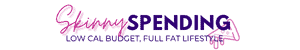How to Search Sold Listings on eBay
The ability to search sold listings on eBay is a great feature. Not only can it give you an indication of how to price an item you’re listing, it can also indicate if that piece of junk you were going to donate is actually worth a fortune!
(See this post for examples of when this has happened to me).
If you’re new to selling on eBay, here’s my guide to the different ways you can search sold listings on eBay depending on the device you’re using.
Search Sold Listings on eBay using Your Smart Phone via the eBay App
- Open the app and use the search bar at the top to search for an item. In my example screenshots, I had some toddler bedding called “Gro to Bed” I wanted to list:
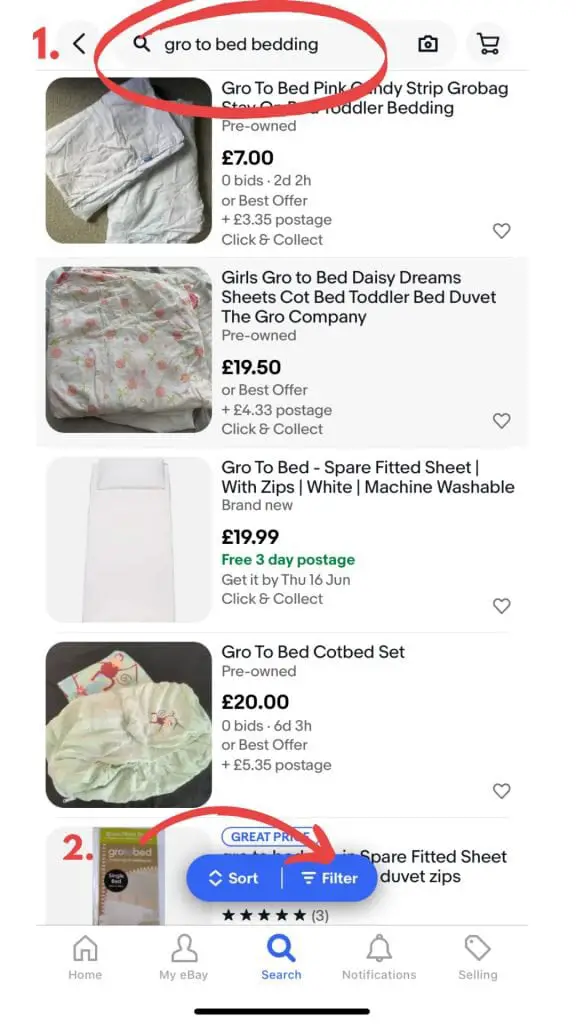
2. Click on the blue Filter button at the bottom of the screen. Scroll down until you see an option for “Sold Listings”.
3. Select the button for Sold Listings. You’ll notice that the box above for Completed Listings will also auto select; this is because all sold listings have been completed.
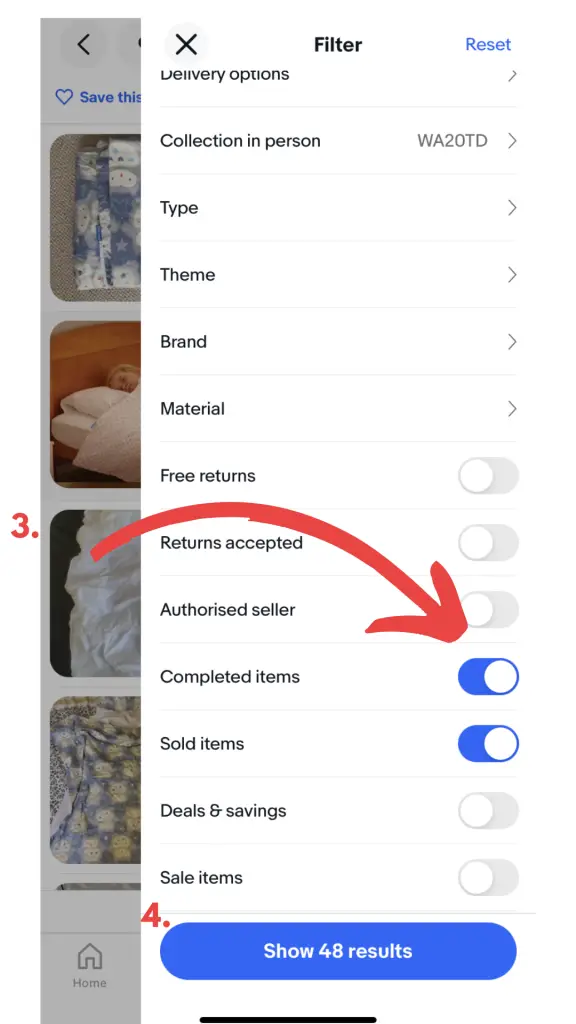
4. Click the blue button at the bottom that says “Show X number results”.
You will notice below the selling prices are in green. You can then click on any of the results to view it in more detail.
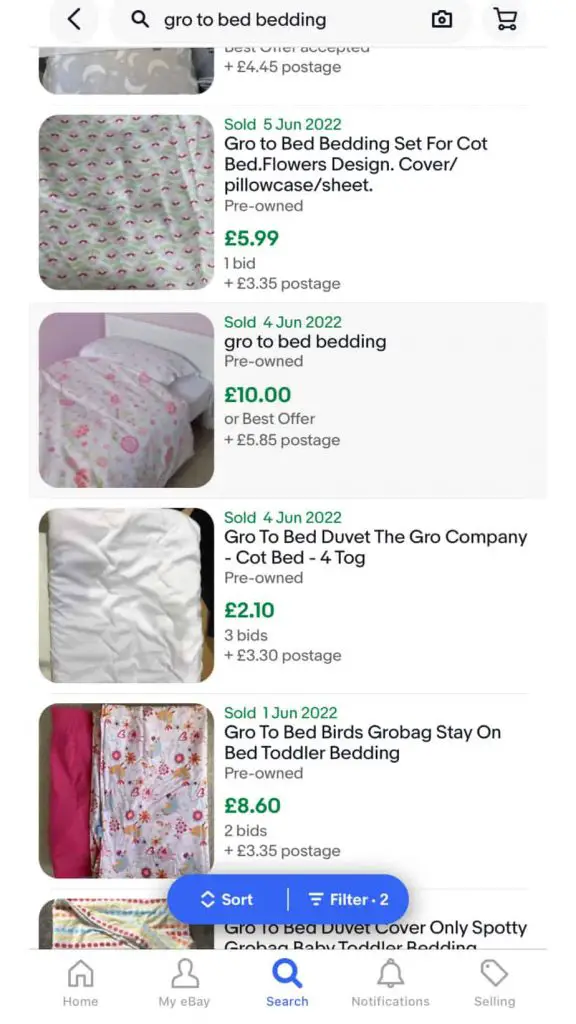
You can see from these results that the price varies quite a lot. The auction listings tend to have a much lower price than to one sold on Buy It Now for £10. You can see which are which as the auctions show the number of bids where as the Buy It Now listing says “Or Best Offer”.
Funnily enough, just days after taking these screenshots and listing my own Gro To Bed sheets, I managed to sell them for a much higher price of £17.50 plus postage after listing them on Buy It Now for £19.50 and accepting an offer.
I did another sold listings search and discovered that the sold prices just 3 weeks later are much higher. You can see my sold listings in these results:
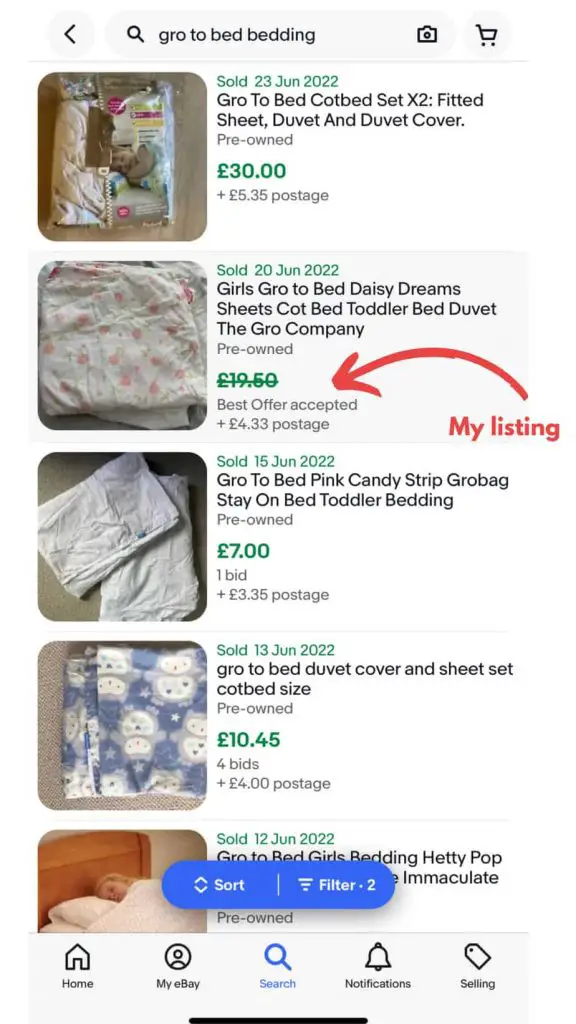
Maybe June is the time of year when people decide to transition their toddler to a duvet and the result is an increase in demand. I just wanted to include this as an example that the prices can fluctuate regularly, so if you feel an item is worth more, don’t immediately accept a low offer.
Pro Tip: You may want to also filter by condition or other features. There’s no point in comparing the selling price of a new, sealed item with the one you’re selling if its unboxed and used.
Search eBay Sold Listings on your desktop Computer
- On the eBay homepage, search for the item in the searchbar at the top. In the top left, you will notice a box that says “Advanced”. Click this and a new menu will open.
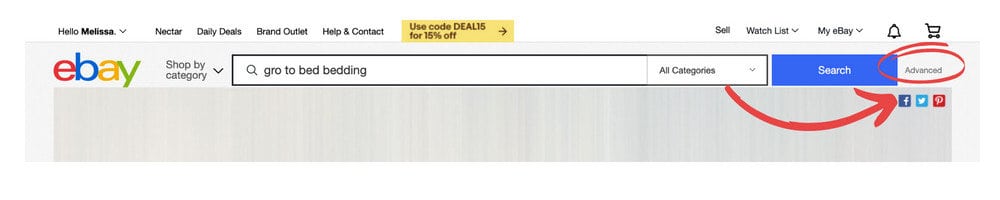
Method One
In the same way as on mobile, select sold listings:
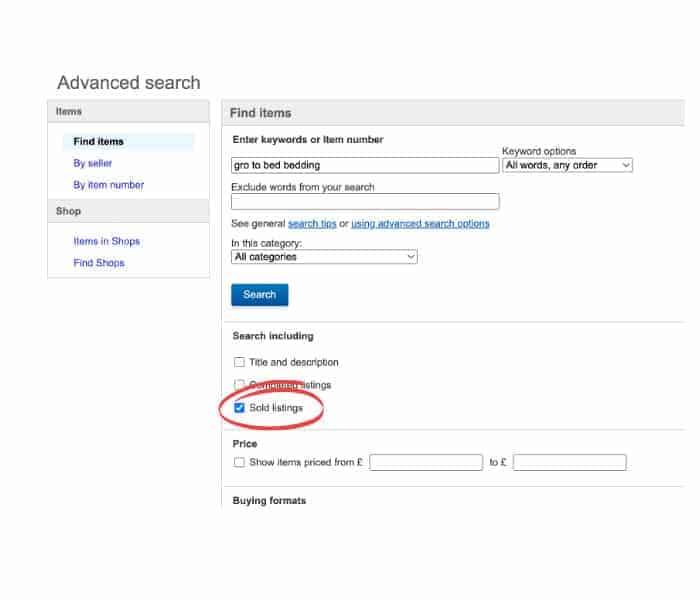
Method Two
You can also search eBay sold listings on desktop by selecting the “Show Only” box from the right hand side of the screen after using the search bar:
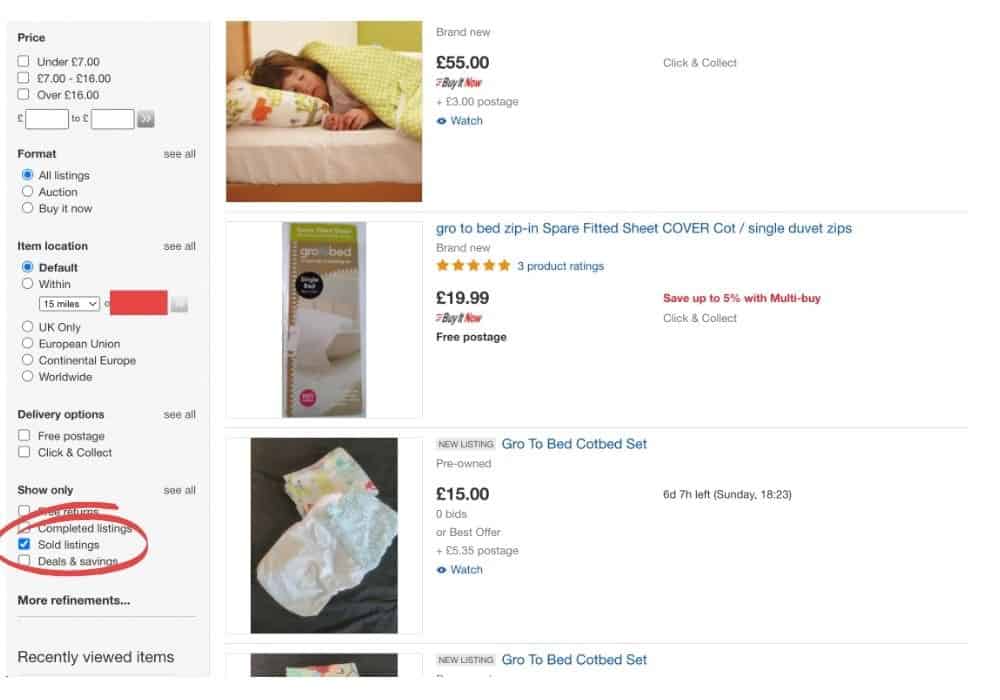
How to Use the Information You Gather on eBay Sold Listings
At its most simple, viewing the sold listings prices can help you decide on a guide price for your item. eBay has a similar feature built in when you list an item – it will come up with a “suggested price” and the option to view how others priced it, but I have consistently found this to suggest underpricing so I would not recommend it.
Buy it Now or Auction?
Compare the sold listings. How many were auction and how many were Buy it Now? Which were the better selling prices?
In my experience, Buy It Now items tend to sell for much more than auction, but of course this isn’t a hard and fast rule. As already mentioned in a previous section of the post from my Gro To Bed search, here is an example:
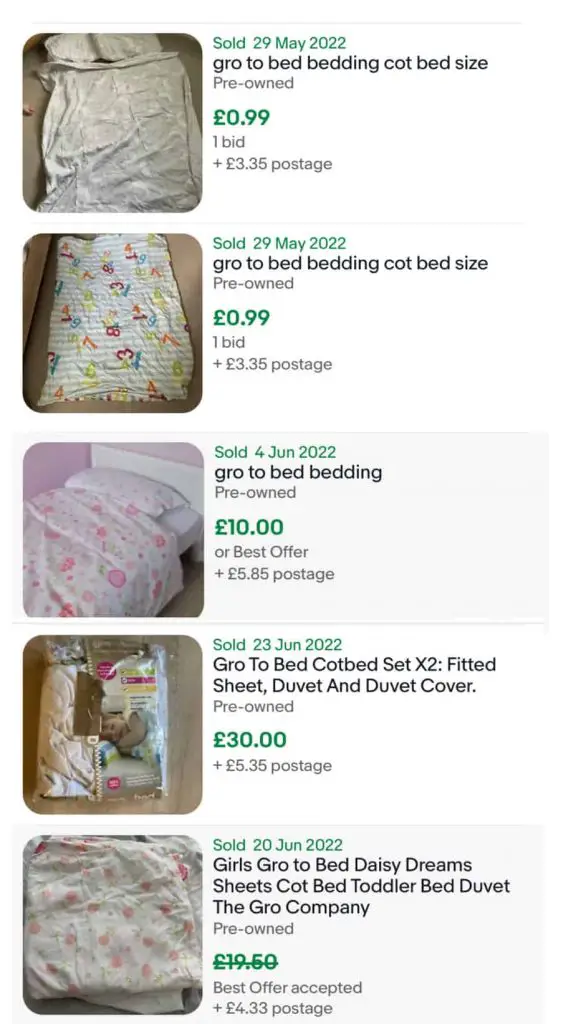
These are all genuine results but I have cropped them onto one image. As you can see, the Buy it Now item sold for £10 – £30 (Including my own listing) plus postage, whereas two items identical in all but pattern sold for 99p at auction plus £3.85 postage.
This can give you valuable insight into the best way to list your item. Personally as a buyer, increasingly I don’t want to place bids and have to remember to come back or get outbid. If I want an item, I prefer to Buy It Now at the stated price, and I think many people prefer this way of shopping, hence the higher selling prices.
Because auctions are limited times, you are also relying on your ideal customer to see it within that time frame, whereas with Buy it Now the item is live until the buyer comes along.
Consider the item’s condition
As mentioned above, it can be easy to get excited that you have found a great selling price, but ensure you are comparing like for like. New, sealed items or clothing that is NWT (New With Tags) always fetch more than a used or opened item.
Once you’ve established your item is in a similar condition, then you can get excited if you find a great selling price!
eBay Seller Essentials
Don’t forget postage costs
Postage costs aren’t included in the price displayed in green, but they are visible. This can help you decide how much postage to charge, especially on larger items.
Of course, if the buyer has offered free postage then you would need to factor this in to their actual selling price.
Don’t expect to find a guaranteed value
As illustrated with my Gro Sheets example, the prices for the same item can vary a great deal depending on the condition, the postage costs and the quality of the listing can all impact the final sale price. However, it gives you a great place to start and you can often discover items destined for the charity shop are worth a fortune.
This post highlights 5 such items I had lying around my house and very nearly go rid of!
Use sold listings to help optimise your listings
You can look at the title and item descriptions of the most successful sold listings to get ideas for how to title your item.
Even better, you can also select “Sell One Like This” and it will copy over the item title and category. Just check the category is correct as often I have found errors.

Unsold listings
If there are very few (or none) sold listings, but some unsold, consider if it is worth selling your item. Or work out how you can improve upon their listing. Sometimes, this is really obvious if they haven’t done a good job, but ensure:
- You have clear photos of your own product and not just screenshots taken from a shopping site. It is fine to include these as long as you show your actual item alongside, especially if used.
- Your title includes all keywords someone may use to search for your item, including brand, colour, size (if clothing), model. If it is new, ensure you include this in your title.
- You include a detailed description of the item, including any flaws.
- Your postage charges are reasonable – or offer free shipping and adjust your pricing to cover this.
If listing as an auction, make sure you set it to end in the evenings when most people have finished work. The optimal time is Sundays between 7-9pm. Many people only bid towards the end of an auction, so if yours end at 3am on a Tuesday there aren’t going to be many people outbidding each other.
Alternatively, use Buy it Now to give your item more exposure.
Best offer
If the price in green is crossed out, it means a best offer has been accepted. Bear this in mind when pricing your item. You may still choose to price it at the higher amount with a view to accepting offers.
Final Thoughts
The sold listings filter on eBay is a valuable tool in helping you improve your sales. I hope if it’s something you haven’t yet tried, this post has given you lots of tips to help you use it well.

About the Author
Melissa is a working parent who left behind a senior management salary for a better work/life balance. Following her own money saving and money making strategies she was able to clear debt and live a life she loves.
Blogging, selling digital products on Etsy and selling preloved items on eBay and Vinted are her favourite side hustles. Read her story here.
Other Posts You May Like
How to sell on eBay: Complete Beginner’s Guide
What Percentage Does eBay charge in Fees?