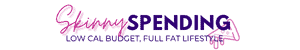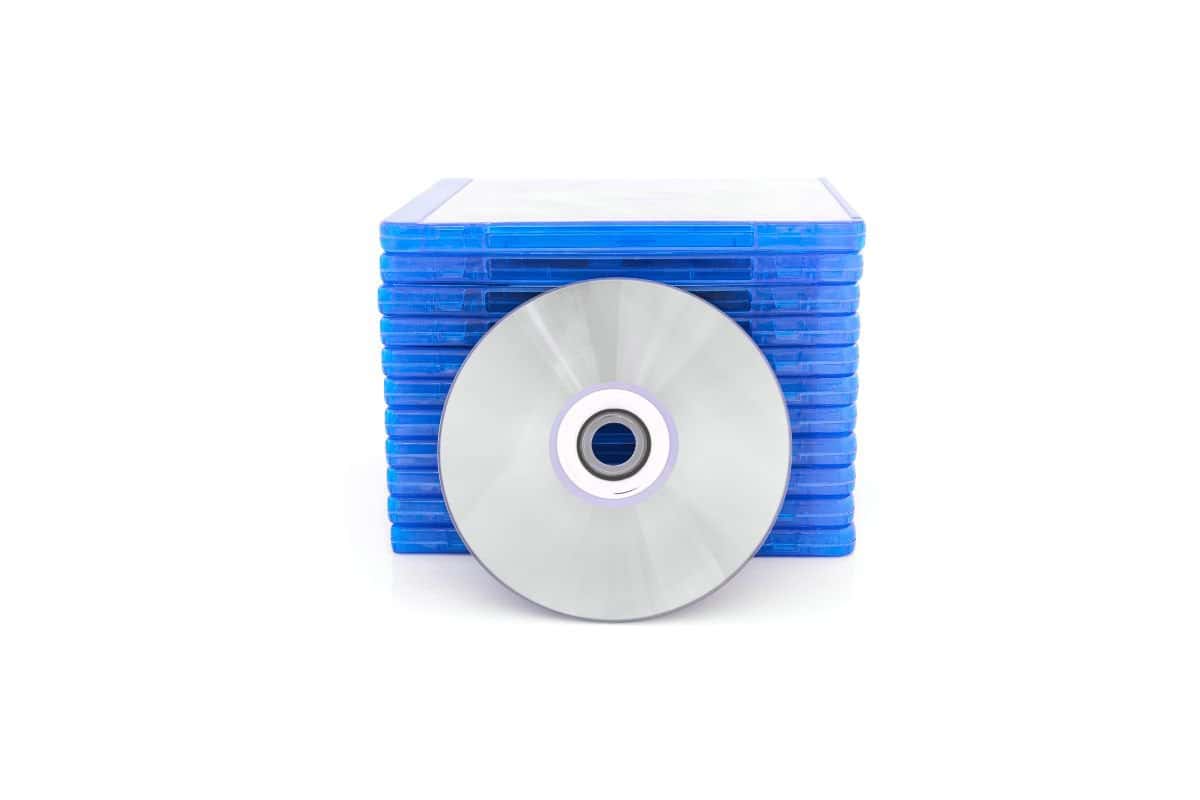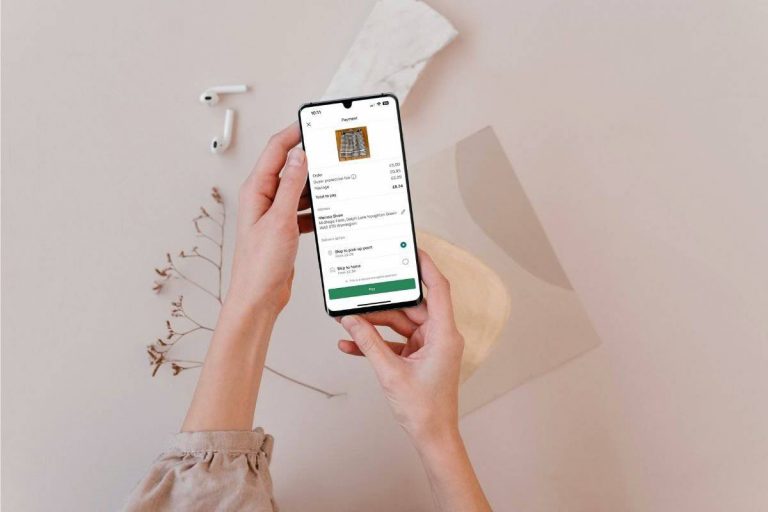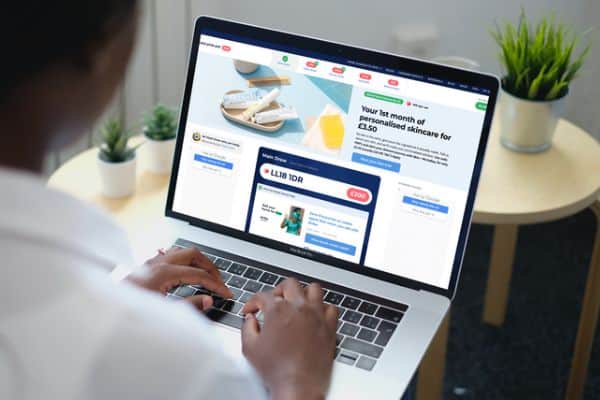Is it worth selling DVDS in 2024?
If you’ve had any sort of declutter lately, you might be wondering if it’s worth selling DVDs in 2024? After all, thanks to the popularity of streaming services and on demand TV, many of us have long since sent the DVDs and CDs to the charity shops.
After all, if you’ve been in a charity shop lately you’ll know that you can often get DVDs for very little money, often £1 or less even for a bundle of items. So if this is the case, is it worth selling DVDs at all?
One of the most popular posts on my blog is my personal account of selling CDs on eBay, and spoiler alert, it can be profitable, so with that in mind I thought I would compile a guide on how to sell DVDs on eBay.
Why bother selling DVDs on eBay?
Although you’re not going to make a fortune, some titles are definitely worth selling, and if you already have a large collection that is otherwise going to get donated, you have little upfront costs. If you are already selling other items on eBay, DVDs are an easy item to store and post.
eBay also has an enormous audience so your DVDs have more potential of finding an interested buyer.
How to check if it’s worth selling your DVDs on eBay
The first thing to do to check if it’s worth selling your DVDs on eBay is to search the item and look at the sold listings price. You can do this in the filters section and selecting “sold listings”, but this post How to search sold listings on eBay goes into detail on how to do this.
It’s important to look at the sold listings price because anyone can set a sale price, but it doesn’t mean anyone will buy at that price! As a beginner seller, it can be easy to get carried away and think that your item is worth £20, when actually it’s only sold for £2.99.
Watch out for the sold listing price anomaly
One thing to be aware of – as some DVD sellers on eBay have multiple copies of the same title for sale, this can cause a sold price anomaly. If they have increased the listing price of the DVD, this will show as the sold price.
To give an example, let’s say a seller had 3 copies of Ghostbusters and sold one for £2.99. They now have 2 copies left on the listing, and increase the price to £5.99. This will now show the first copy sold for £5.99.
This only applies to listings where there are multiple copies of the same title and the prices look suspiciously high, so it won’t apply to a lot of the listings, but it’s worth being aware of.
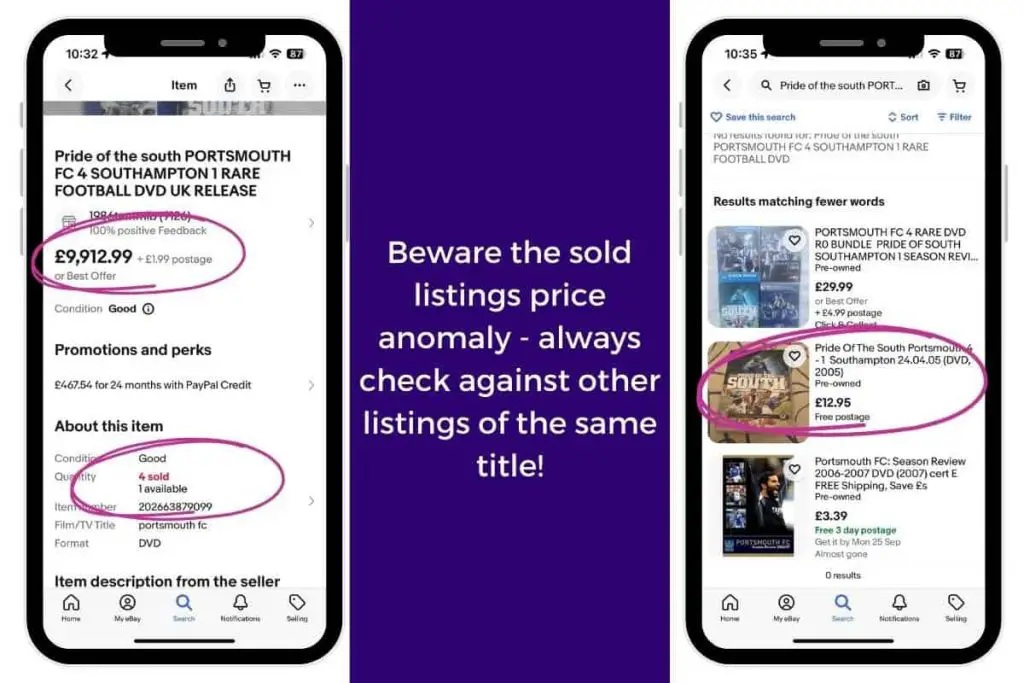
To give an extreme example, this Pride of The South Portsmouth DVD may be a rare title, but surely not so rare that the seller had 4 copies of it and was able to sell each of them for almost £10,000! Especially when a quick check shows the same item to be available from another seller for £12.95 and from another as part of a 4 disc set for £29.99 for all 4.
This is an extreme example and easily noticeable, but if it’s a more realistic inflated price such as £2.99 to £10.99, you may not realise, so it’s always worth comparing more than one listing on certain titles.
How to find the most profitable DVDs to sell on eBay
Even if you don’t own these titles, this little trick can be a great way to know which titles to BOLO (be on the lookout) for on your next trip to the charity shop or car boot sale.
In order to do this, simply search the sold listings in the DVD category without specifying a title. Then sort by price from high to low. This will bring up the most expensive DVDs sold on eBay in the last 90 days.
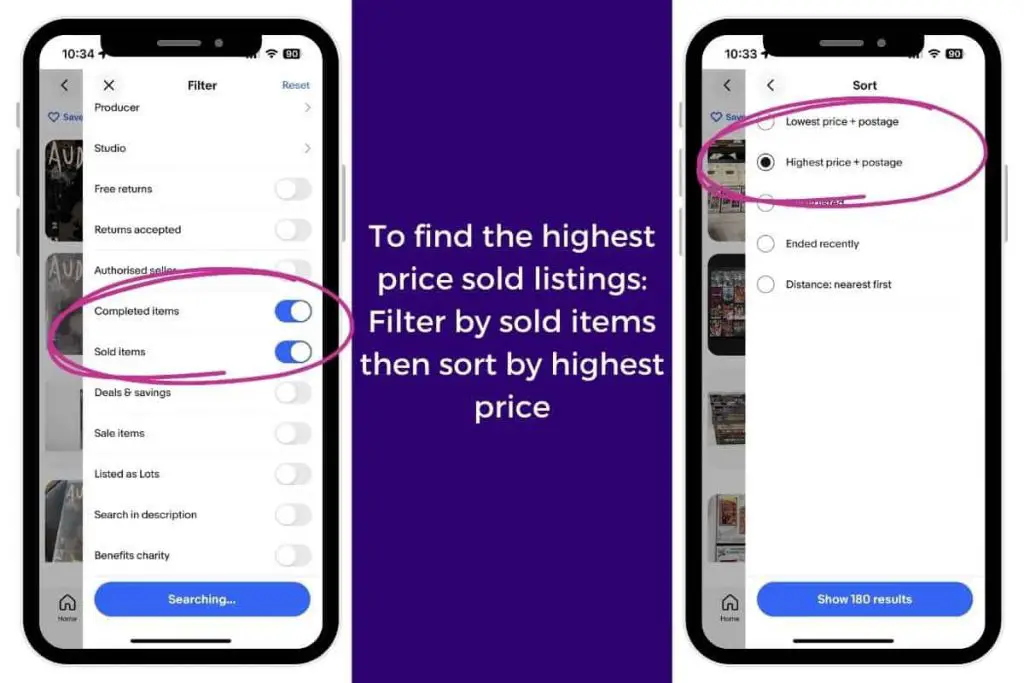
I guarantee the top results will blow your mind a little! But bear in mind the extremely high prices are rare collectors items in new, sealed condition. They could also be sellers taking advantage of the sold items anomaly I mentioned above. You may also need to disregard sales of large bundles of DVDs.
My strategy once I have done this search is then to note down the titles and do individual sold listings research on each title. Like the Portsmouth FC example above, this will help you weed out the fake high selling prices.
You could also use a third party eBay price checker tool to research individual titles and compare the sale prices on other sites such as Amazon.
What makes a DVD valuable?
As these results show, the most expensive titles are usually a collector’s boxset from a cult TV show or film. A lot of the time, the value is driven up because the said TV show or film is not available on any streaming services, so there is a greater demand.
For collector’s items, a new, sealed DVD will have a much greater value than an opened or used DVD. This is the case for basically anything collectible on eBay!
DVD BOLOs (Be on the lookout)
These franchises and series are currently worth looking out for. Box sets in new, sealed condition are worth the most, but even if it is just an individual series from these brands or series, it is worth doing a sold listings price check.
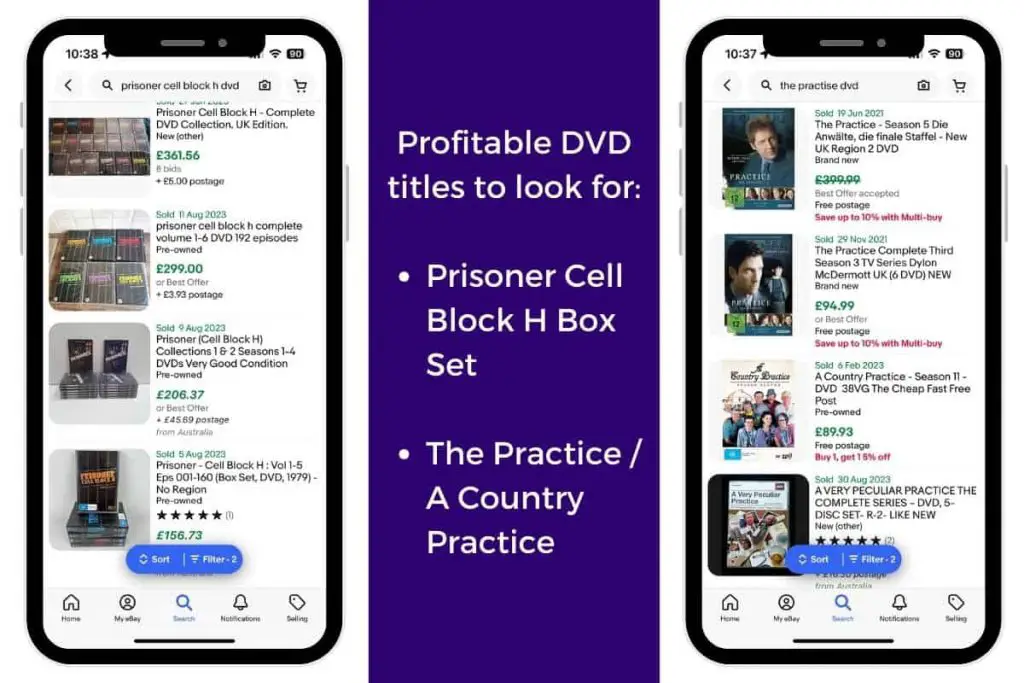
- Dragonball Z Complete Box Set 1-7 plus 13 Movies and Specials
- Mighty Morphin Power Rangers 1-20 DVD set
- WWE / WWF Boxed sets and collections
- Audition – Arrow Video 2016
- Sports Night – The Complete Series 10th Anniversary Box Set
- The Practice Season 1-5 / A Country Practice
- Prisoner Cell Block H Complete Box Set
- Pokemon Complete Series Box Set
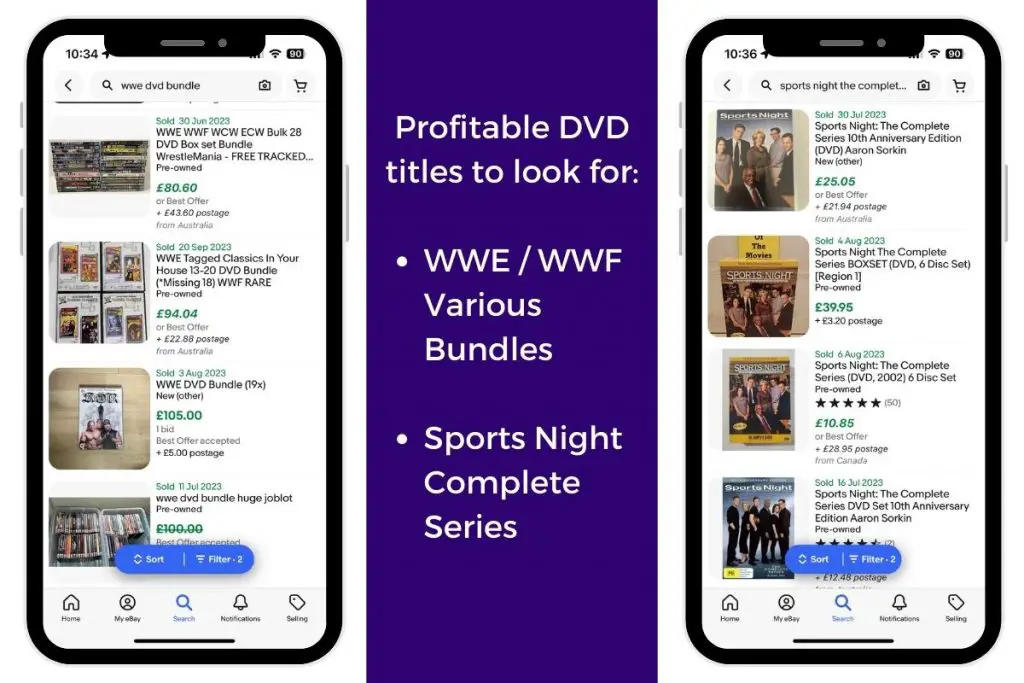
Of course, this is not an exhaustive list, but once you search sold listings and filter to show highest price, you can start writing down individual titles to then research further.
Reddit User Ruxley10 broke down their experience of selling DVDs part time from June 2021-22, and noted these as the most profitable titles during that time:
| FIGURES (for 01 June 2021 to 31 May 2022) | PROFIT | COST |
| Face to Face (Documentary Box Set) | £39 | £5 |
| Yonderland (Sky Series) | £39 | £0.20 |
| Dr Quinn Medicine Woman 1-6 + film | £37 | £4 |
| Airlines (70s series) | £36 | £1 |
| The Beatles Anthology | £24 | £10 |
| Billy Connolly World Tour Scotland | £23 | £0.50 |
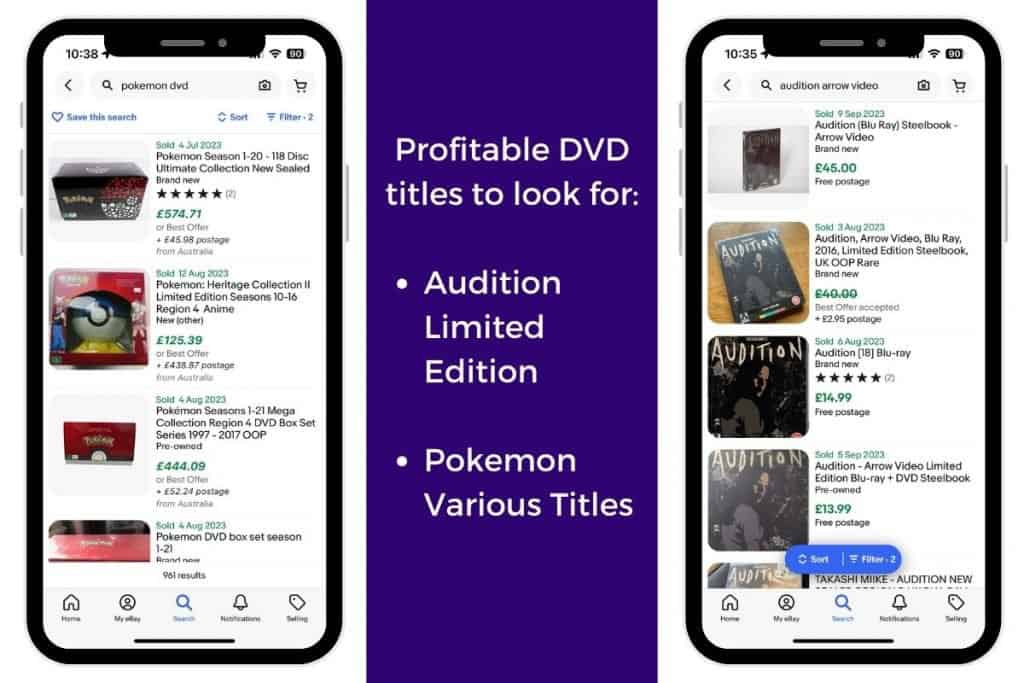
Charity shop DVD essentials
So you’re in the secondhand shop and you spy a title from your BOLO list. Before excitement and adrenaline take over, don’t forget to check the overall condition of the discs, and well as the cover and any inserts or booklets. If the discs are scratched, it’s probably a waste of time even buying them.
Damage to the cover insert or booklets is less of an issue, just ensure you state this in the listing and photograph the flaws. Don’t worry about damaged or broken cases, as these can be swapped easily. You could even consider buying worthless titles in a very cheap bundle in order to have a supply of better quality cases.
I would recommend testing out any DVD you buy to check it plays correctly. If you no longer have a DVD player, check if you have a computer or games console in the house that has the capacity to play DVDs. You can also pick up a DVD player quite cheaply if you can see yourself selling DVDs for the long term.
Photographing DVDs for listing
Although you might feel it’s time consuming, it’s really important to take photos of your actual DVD for sale rather than using a stock image of the cover. This is so potential buyers can see the actual condition of the item for sale.
Ensure you use a plain white, well lit background. This could be achieved with a plain white wall and white tablecloth, or a large sheet of paper.
If you’re considering making eBay selling a long term side hustle you could even consider picking up a white photography backdrop that could be bought fairly cheaply.
A ring light can also be a useful addition for the serious seller, but natural light from a window or a bright electrical light will work just fine.
When photographing DVDs for sale, if they are in good or new condition I tend to take 3 photos – one of the front cover, one of the back cover, and one of the case open to show the disc inside (if not sealed). If there is a booklet or insert, you can take an extra photo of this.
If you have stated flaws to the disc, case or booklet, be sure to included extra photos of these so the seller can see the exact condition of the item.
Modern smartphones are fine for taking photos of DVDs to sell on eBay, and the bonus is the photos can be uploaded straight to the eBay site from your phone via the app.
Listing Your DVDs
Although your photos are on your phone, I recommend using the full eBay site to list items. This is because there are several elements of the listing that do not appear in the mobile app and help to give your listing a boost.
You can find detailed listing information in my post How to sell on eBay for complete beginners.
However, if you only have access to eBay via the app then don’t worry, you can still list on your phone.
Firstly, when you select “add a new listing” eBay will give you the option to search for an existing listing that matches your criteria. Unless your DVD title is rare, it is likely it will already exist in the eBay catalogue, meaning a lot of the catalogue information can be transferred over.
You may also be able to select a similar item currently for sale on eBay, and transfer over the information from this listing.
Take some time to review the information copied over and ensure the category, rating and region is correct for your DVD. You will also need to tweak the title so it is not an exact copy of the other seller’s title.
Ensure you include the name of the title, the region it plays in, and any other information such as age rating and condition. If you have tested the DVD, included “tested and working” to your title. This will reassure buyers that your DVD is in good working condition.
If it is new and sealed, be sure to mention this instead. Be sure to take out any title info that does not apply to you, e.g. FAST FREE DELIVERY if you are not offering free delivery!
Upload your photos to the listing from your phone, and then if you have access to the full eBay site, save the listing as a draft on your phone and open it on the full site to ensure all the criteria is filled in.

How to optimise your DVD listing on eBay
Item condition
It is important not to exaggerate the condition of your DVD on eBay, as this can mean buyers can be disappointed and request a refund, or leave negative feedback. You will have to select a condition from the following options:
New
An item that is still in its original shrink wrap from the manufacturer and the original manufacturer’s seal (if applicable) has not been removed. See the seller’s listing for full details.
Like New
An item that looks like it has just been taken out of its shrink wrap. No visible wear, and the item is flawless and intact. See the seller’s listing for full details and description of any imperfections.
Very Good
An item that has been used, but is in very good condition. No damage to the jewel case or item cover, no scuffs, scratches, cracks, or holes. The cover art and liner notes are included. The VHS or DVD box is included. The video game instructions and box are included. The teeth of the disk holder (in the DVD box) is undamaged. Minimal wear on the exterior of item. No skipping on the CD or DVD, when played. No fuzzy or snowy frames on VHS tape, when played. See the seller’s listing for full details and description of any imperfections.
Good
An item that has been used but is good condition. May have minor damage to jewel case or item cover, including scuffs, cracks, or scratches. The cover art and liner notes are included for a CD. VHS or DVD box is included. Video game instructions are included. No skipping on the CD or DVD, when played. No fuzzy or snowy frames on VHS tape, when played. See the seller’s listing for full details and description of any imperfections.
Acceptable
An item that has obvious and significant wear but is still in usable condition. May have tears or holes in VHS or DVD box. The video game instructions and box may not be included. See the seller’s listing for full details and description of any imperfections.
Photographs
Ebay will often drag in a stock photo of a DVD title from its catalogue. As already stated, replace this with your photos so buyers can see the actual item. You can use editing tools on your smartphone or on the ebay listing platform to alter the brightness of your photos and create a more professional image.
Item Description
Ensure you state the DVD title, condition, region and any flaw information within the listing description. If you offer free postage or any other incentives, include them here.
eBay now has an option where you can use a template you can pre write to start your item description, saving you time.
Offering Returns
I highly recommend turning this on for all listings, because not only does this make it a more attractive prospect to buyers, you also get a boost in the listing results. If your DVD is tested and working and you have described its condition accurately, you are unlikely to get a return anyway.
Free Postage
Offering free postage can be a buyer incentive, even if it means incorporating this cost into your selling price and offering it for a slightly higher price. Don’t forget to consider the cost of the materials into your costs, such as jiffy bags and labels.
Pricing your DVD
Unless it is a rare or valuable title, I would recommend listing your DVDs as Buy It Now. This means that the item can stay listed indefinitely until the right buyer comes along, versus a 7 or 10 day auction which only gives a limited window of time for a potential buyer to find your DVD.
Most customers want to buy instantly, not have to bid and wait 7 days on a DVD that is widely available.
When you are filling out your listing, eBay will suggest a Buy It Now price for you based on similar sold items in the last 90 days. Ensure you check that this is consistent with the sold prices you researched beforehand, as eBay’s suggestions can be notoriously inaccurate.
It is in their interests to make your item as cheap as possible to attract buyers to the platform, so don’t take their price suggestion at face value.
How to post sold DVDs
Packaging the sold discs securely is essential to ensure your buyer gets the disc in one piece. I recommend single discs are sent in bubble mailers (Royal Mail Large Letter size), while box sets are packed securely in a cardboard box and secured with either parcel tape or a plastic mailer bag.
eBay Seller Essentials
Lighter Case Hack
Reddit User Ruxley10 shared this hack for UK DVD sellers to save on postage:
“In the UK with Royal Mail, a large letter up to 250g can be sent for £1.05, and over 250g it is £1.65. Unfortunately most single DVDs seem to be just over 250g, once the envelope and label is added.
What you can do is swap out the DVD case for a lighter one (newer ones tend to be made of lighter plastic). This can save you a big 60p per item – minus the cost of the case. This obviously only works for single discs and those with no bookers or inserts.
It is worth looking out for those 10 for £1 bundles in shops – the content is worthless but any lighter cases can be useful. You might also find free bundles on Facebook marketplace.”
So, is it worth selling DVDs on eBay?
Overall, with a little time and effort, and the right titles, it can be worth selling DVDs on eBay. However, if you’re just looking to declutter, it might not be worth listing titles that only sell for £1 profit each. Just make sure that you are aware of any potentially valuable titles before you donate or throw them away!
Related Posts You May Like
Is it worth selling CDs on eBay?
How to remove negative feedback on eBay
How I made over £1000 selling old clutter on eBay
How to sell junk on eBay for serious profit

About the Author
Melissa is a working parent who left behind a senior management salary for a better work/life balance. Following her own money saving and money making strategies she was able to clear debt and live a life she loves.
Blogging, selling digital products on Etsy and selling preloved items on eBay and Vinted are her favourite side hustles. Read her story here.