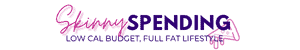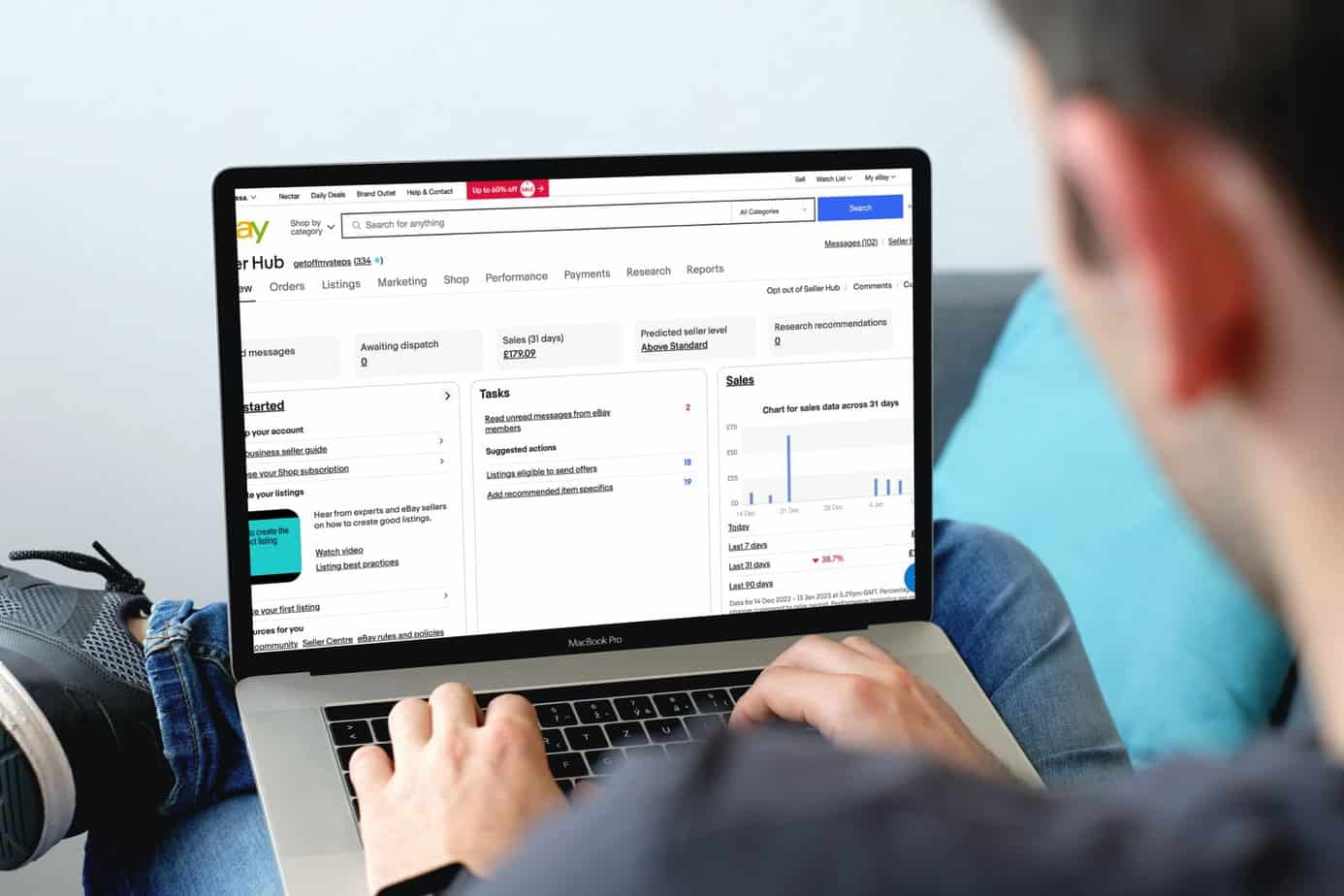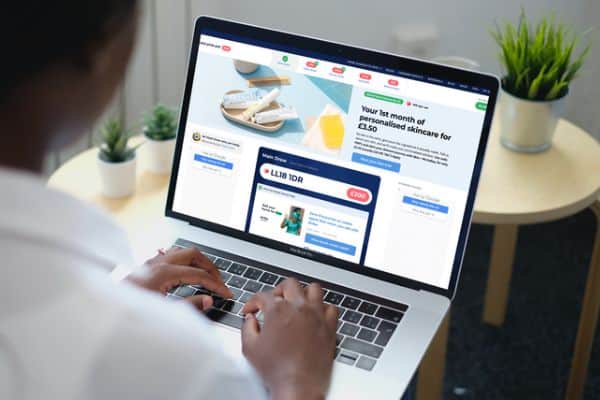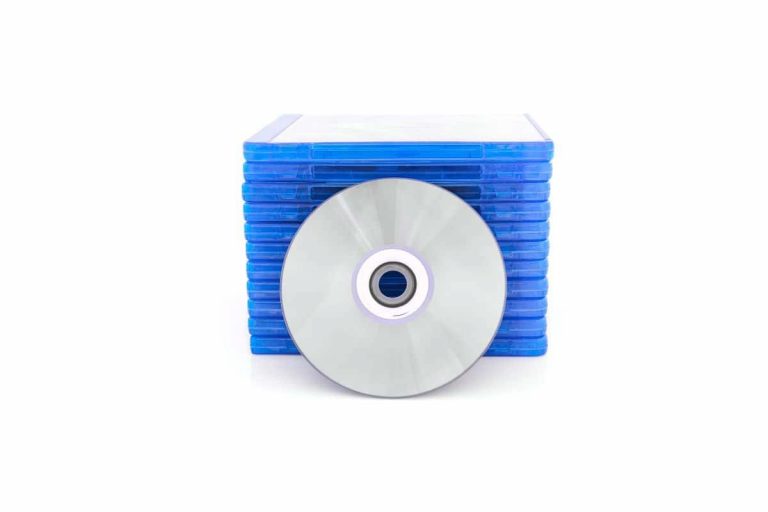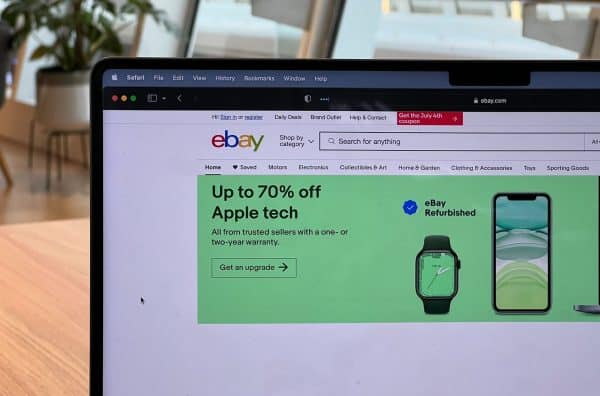Best Tools For eBay Sellers
Whether you are a casual eBay seller, or you have taken the step to become an eBay business account, there are several tools that will make your eBay selling run that little bit smoother.
Even if you have been selling on eBay for a while, there may be some products or systems you are unaware of. I am still learning so much about selling on eBay after 5 years!
Although some of these tools may not be relevant to you depending on what you sell, this post explores the best tools for eBay sellers -both online and physical products – that I use daily to make selling on eBay a breeze.
Best Online Tools for eBay Sellers
Terapeak
For many eBay sellers, Terapeak is still one of eBay’s best kept secrets. This is actually a completely FREE tool available within the eBay website for all sellers. The reason not everyone is aware is because it only used to be available to business sellers, so a lot of casual sellers don’t yet know about it.
Whereas many sellers do a quick price check using the ‘Search sold listings” function, this only allows you to see results from the last 90 days. While this is great while you’re out sourcing and just need a quick check on your phone, Terapeak allows you to do much more thorough product and price research, with sold listing price research going back 365 days.
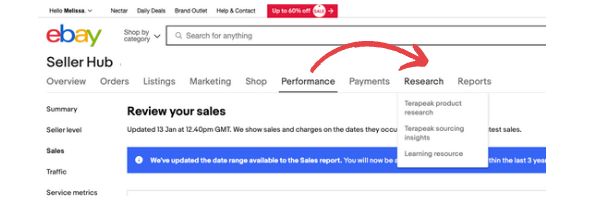
It also has many other in depth search functions to improve your listings and product research.
To find Terapeak, head to the research tab within the Seller Hub on the eBay website (it is not accessible within the eBay app.)
eBay Website
A bit of a no brainer as a best tool for eBay sellers, especially after mentioning the Terapeak aspect of the eBay website above, but if you take your photos with your mobile phone, you probably list via the eBay app.
Why wouldn’t you, right? Your photos are right there on your phone, so why would you waste time transferring them to a computer. This was something I did for years without realising what I was missing out on!
The simple fact is, while it is perfectly ok to list on the app, there are several more detailed listing options available within the full website.
If your items sell quickly then this may not be an issue, but if you have some items that just won’t shift, open up the listing in the full website and check if you have any unfilled item specifics. Leaving too many options blank could be pushing your listing down the search results, meaning potential buyers won’t see it.
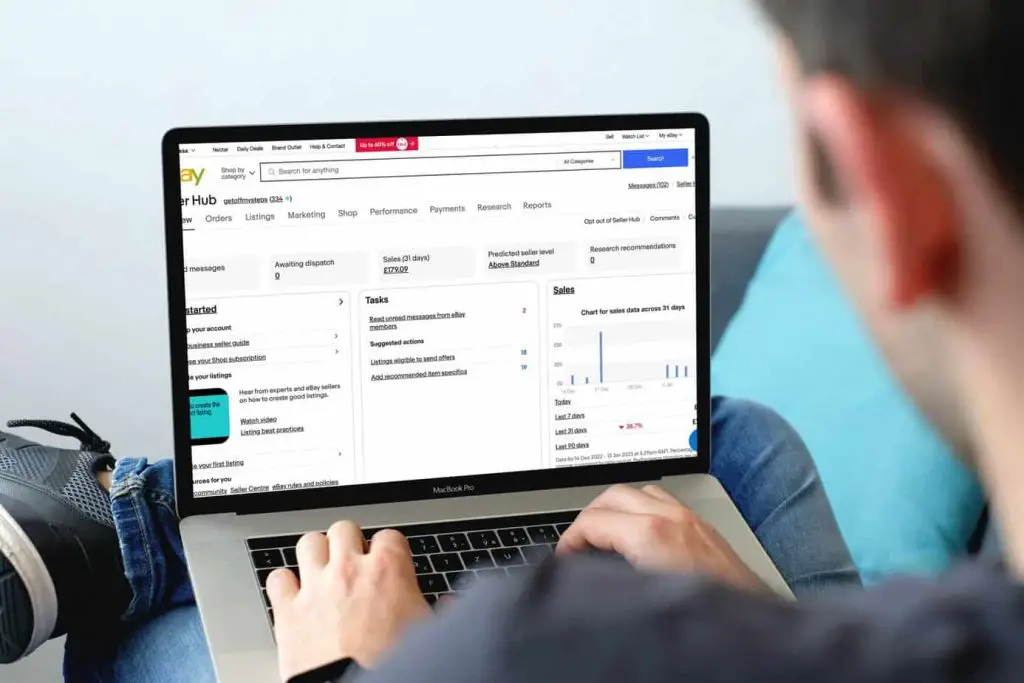
When listing on mobile, it is also tempting not to write much of a description which again is not going to be helpful to buyers. I now find it much easier to list items in the main website and ensure all details are filled in.
You may be reading this thinking, “But I can’t be bothered transferring all my photos over, what a hassle that will be!” and this is where I have a great hack for you.
Go to the eBay app and start your listing. Upload the photos, then save as draft. When you go to the main site, you can continue your drafts and make sure all your details are filled in!
This really has helped my eBay listing productivity. I used to take bulk photos of a few items and then sit uploading and listing them one by one on my mobile, which was quite a laborious process, especially when trying to check sold listings on the same device.
Now, I still take bulk photos, but I will upload and save draft posts on my mobile, which now only takes a couple of minutes per item. The main priority is uploading the photos, all other details can then be altered later.
This is one of those quick, easy jobs you can do when you’re sat scrolling on your phone and have a spare few minutes.
Later on, I will sit at my laptop and work through the drafts, filling in all the missing details. My mobile is there to hand to check sold listings and other details without having to switch out the screen. As it is good practice to list regularly, it doesn’t matter if it takes you a few days to get all the drafts listed.
eBay App
As mentioned above, the eBay app is still one of the best tools for eBay sellers. It makes my life so much easier to upload photos from my phone to the app. It is also great to use when you’re out sourcing and need to quickly look up sold listings prices.
And of course, with the eBay app you can see instantly when your items have sold, got an offer or a message. There’s nothing better than getting a sold notification pop up while you’re out and about!
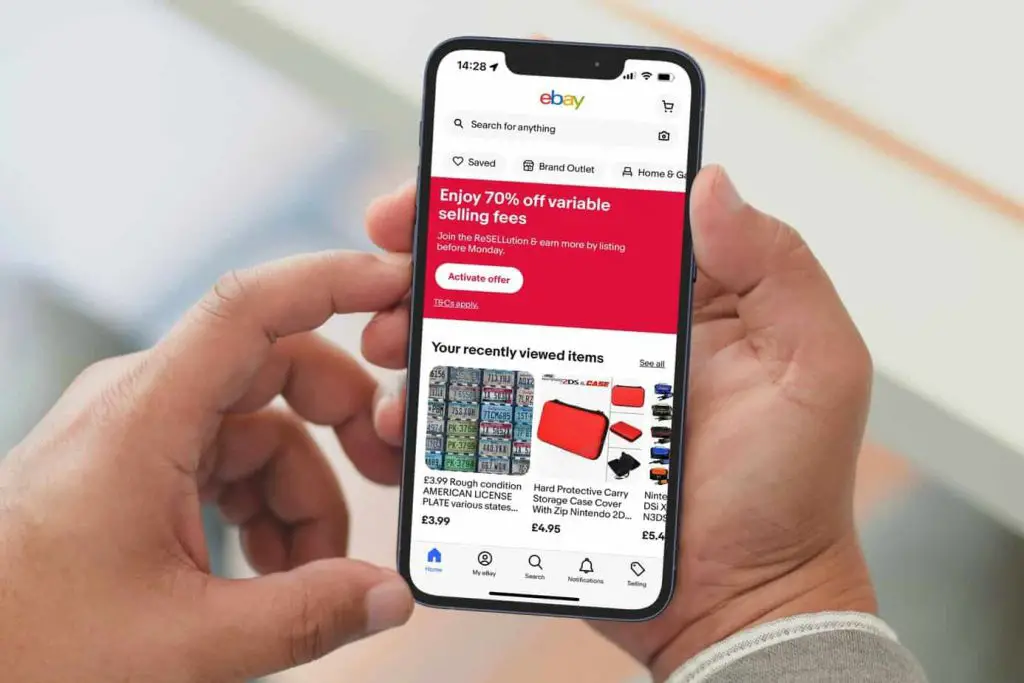
Inventory Spreadsheet
Having an inventory of your stock is really important once you are selling a lot of items, but it can be an area a lot of eBay sellers put off.
I use a simple spreadsheet to track each month’s item listings, profit and remaining stock. You can get Google Sheets completely free with a Google account (which is also free). Google sheets is very similar to Microsoft Excel and is even compatible with Excel files.
Photo editor app (I use Apple’s built in free iPhone photo editor)
Ensuring your photos look good is one of the easiest ways you can attract potential buyers to your listings. By cropping the photos and altering the filters in a photo editor app, you can ensure your photos look their best.
By cropping out extra space around the item and altering the filter to enhance the colours, you can really improve how your item looks to buyers, like the comparison below:
Of course, it is important to use filters that reflect and enhance the actual colour of the item rather than make it look a different shade, especially in clothing where the colour is an important aspect to the buyer.
eBay Seller Essentials
Physical Products
The following products are all items I have found so incredibly useful in my eBay selling journey. They are definitely the best tools for eBay sellers. Depending on what you sell, they can be invaluable on making your products look their best, or ensuring they get to your buyer safely and in one piece!
Digital Scales
If you’re guessing weights, you are at risk in preventing your item being delivered. I sell a lot of video games on eBay (in the same size boxes as DVDs) and when I first started selling, I would print out the Royal Mail postage labels as standard second class large letter without realising these items are generally 160g which is over the standard weight of 100g.
After a couple of mishaps where the buyers had been alerted that their items were at the sorting office and needed extra postage payments in order to collect them, I realised my error! And luckily after refunding them the extra postage charges they were fine with it.
It’s not ideal to keep using your kitchen scales for parcels, I managed to find a great set like this in a charity shop, but they can be picked up fairly inexpensively if you only ship lighter items (generally less than 10kg).
More heavy duty models specifically for postage like this are also available.
Methylated spirit
As previously stated I sell a lot of old games consoles, CDs and games. Methylated spirit dabbed on a cloth or cotton wool pad is excellent for removing marks from plastic, as well as stickers and the sticky residue left behind from an old sticker.
This is also extremely handy when cleaning up old plastic toys to sell.
Ace Gentle Bleach
This washing detergent is a “gentle” bleach so safe to use on fabrics. If you have any stains on clothes I would recommend trying this. I also soak small fabric items in hot water with a capful of this detergent to remove stains, such as doll clothing, the fabric straps on Nintendo Wii Remotes and shoe laces.
Ring Light
I only recently started using a ring light for my eBay photos and I have to say it has made a big difference in making the photos look more professional.
While I wouldn’t say it is an essential especially for a new seller, they can be bought fairly cheaply nowadays and can allow you to ensure good lighting is always available.
Printer
A printer is pretty much an essential for any eBay seller. While using a regular ink printer you already have is fine, if you don’t already have a printer and need one just for eBay, consider getting a Thermal Label printer.
These are inkless and eliminate the need for cutting out and sticking on postage labels with tape. My top recommendation is the model I currently own, the JADENS Bluetooth Thermal Label Printer.
It is wireless, allowing me to print directly from my phone which was a key feature for me, but cheaper plug in models are also available.
Here’s my detailed review of the best thermal label printers for eBay sellers.
Camera / Camera Phone
It goes without saying that having a way of taking your product photos is essential as an eBay seller. While many professional sellers swear by using a camera over their smart phone, this is not something I currently do so I can’t recommend any specific camera.
For now, I’m happy with the photos taken on my iPhone 13 and the speed of which I can upload these images to the eBay app.
If you’re interested in finding a camera for eBay, take a look at this article.
Lint roller
If you’re selling clothes, a lint roller is great to have to hand when photographing your items for listing. You can quickly remove any lint or hairs and ensure your item looks its best for photographing. These can be picked up very cheaply in the likes of Home Bargains, but here’s an online link if you prefer.
Measuring Tape
Having a tape measure to hand in your eBay seller tool kit is practically an essential.
Adding the measurements of clothing and certain other items to your listings helps the potential buyer make an informed decision. It also eliminates the need for a question about the measurements to be asked, which would involve you having to locate the item and measure it anyway.
Remember also, many potential buyers will not have the patience to ask a question and wait for an answer, they will simply keep scrolling and choose another listing.
Tape Dispenser
A parcel tape dispenser like this just saves so much time versus peeling and cutting tape by hand. They can also ensure boxes are securely wrapped ready for shipping.
Packaging
Depending on what you sell, you will have a constant need for plastic mailing bags, jiffy bags, bubble wrap and boxes.
Aside from this, saving boxes and packaging from your own online purchases can be a great way to reduce your spending costs on packaging, while reusing is obviously better for the environment, so this is win win!
Storage system / space
Not a tool as such, but without any storage system or designated space to store your eBay inventory, it will quickly become a disorganised mess.
If you’re lucky enough to have a spare room or space in the garage, then this could work, provided your items are stored for carefully. I like these large clear storage boxes with lids. This ensures your stock will be kept clean and dry and allows you to easily see the contents inside.
I used some of the money I generated in eBay sales to have a loft ladder fitted. This has been a great investment as it allows quick access to the loft where everything can be stored completely out of the way of the living space.
Do you have any other best tools for eBay sellers?
Are there any other products or tools you swear by as an eBay seller that aren’t mentioned in this article? Leave a comment and share with the community.

About the Author
Melissa is a working parent who left behind a senior management salary for a better work/life balance. Following her own money saving and money making strategies she was able to clear debt and live a life she loves.
Blogging, selling digital products on Etsy and selling preloved items on eBay and Vinted are her favourite side hustles. Read her story here.
Other Posts You Might Like
Is it worth selling CDs on eBay?
Make money on eBay selling junk!
How I made over £1000 in 90 days on eBay